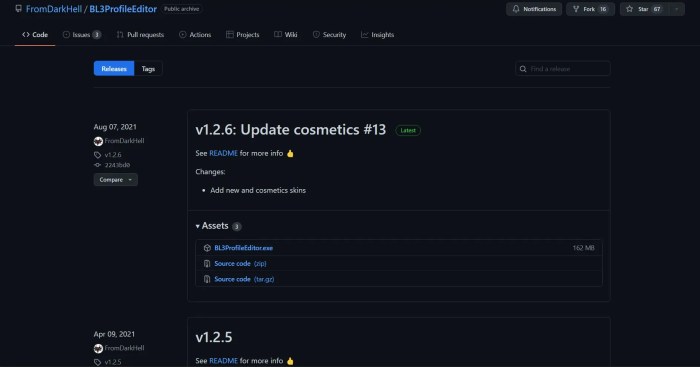Bl3 save file location – Embark on a quest to uncover the hidden realm of Borderlands 3 save files. Understanding their whereabouts is crucial for preserving your hard-earned progress and delving deeper into the chaotic world of Pandora.
Delve into the intricate details of save file management, from locating your precious data to navigating potential pitfalls. Gear up for an adventure that will safeguard your virtual treasures and empower you to conquer the Borderlands.
Introduction: Bl3 Save File Location
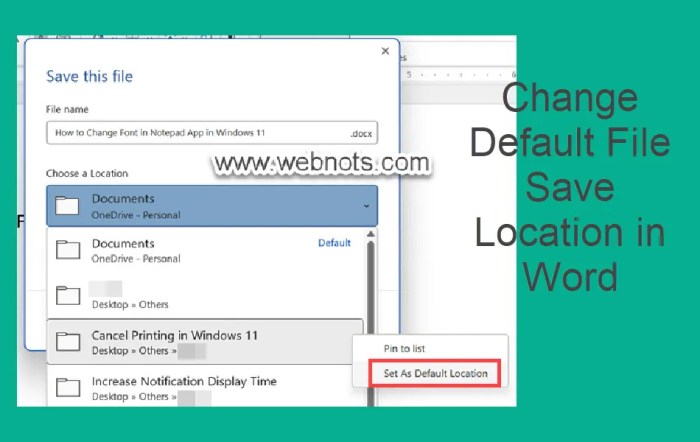
Borderlands 3 is a first-person shooter video game with a heavy emphasis on loot collection and character customization. Like its predecessors, the game features a complex save file system that allows players to store their progress, characters, and loot. In this article, we will explore the save file location for Borderlands 3 on various platforms and provide guidance on managing, recovering, and editing save files.
Save File Location

The default save file location for Borderlands 3 varies depending on the platform:
PC
- %USERPROFILE%\Documents\My Games\Borderlands 3\Saved\SaveGames
PlayStation 4
- Settings > Application Saved Data Management > Saved Data in System Storage > Borderlands 3
Xbox One
- My Games & Apps > Borderlands 3 > Saved Data
Managing Save Files

Regularly backing up your save files is crucial to prevent data loss. Here’s how:
Backing Up Save Files
- Copy the save files from the default location to a secure external storage device or cloud service.
Restoring Save Files
- Copy the backed-up save files back to the default save file location.
Transferring Save Files Between Devices
- Back up your save files on the source device.
- Copy the backed-up save files to the destination device and restore them to the default save file location.
Save File Corruption
Save file corruption can occur due to various reasons. Here are some common causes:
- Power outages or system crashes during saving
- Malware or virus infections
- Hardware failures
Recovering Corrupted Save Files
- Try loading an earlier save file from your backups.
- Use save file recovery software specifically designed for Borderlands 3.
Save File Editing
Save file editing allows players to modify their characters, items, and other game data. While it can be tempting, it’s important to proceed with caution.
Save File Editing Tools
| Tool | Features |
|---|---|
| Gibbed Save Editor | Extensive character customization, item editing, and more |
| Borderlands 3 Save Editor | Character and inventory editing |
Risks and Consequences, Bl3 save file location
- Save file corruption or data loss
- Game bans or account suspensions
- Unfair advantages over other players
Query Resolution
Where can I find my Borderlands 3 save files on PC?
Navigate to: %USERPROFILE%\Documents\My Games\Borderlands 3\Saved\SaveGames
How do I transfer my save files between devices?
Use a USB drive or cloud storage service to copy the save files from the original device and paste them into the appropriate folder on the new device.
What are some common causes of save file corruption?
Power outages, sudden game crashes, and malware infections can all lead to save file corruption.