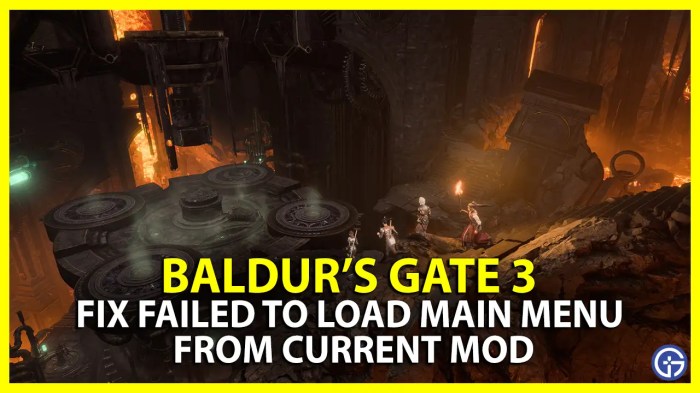When BG3 can’t load save, it can be a frustrating experience. This comprehensive guide delves into the potential causes behind this issue and provides practical troubleshooting techniques to help you resolve it effectively.
Understanding the reasons for save loading failures and the impact of corrupted save files is crucial. Our detailed error message analysis will help you identify the specific problem you’re facing. Additionally, we’ll explore best practices for save file management to prevent corruption and optimize performance.
BG3 Save Loading Issues: Bg3 Can’t Load Save

Many players have encountered issues when trying to load their saved games in Baldur’s Gate 3 (BG3). This article aims to provide a comprehensive guide to troubleshooting these issues, ensuring a seamless gaming experience.
Game Loading Issues, Bg3 can’t load save
There are several potential reasons why BG3 saves may fail to load:
- Corrupted save files
- Outdated game version
- Mods or custom content
- Hardware or software compatibility issues
Corrupted save files are a common cause of loading issues. They can occur due to unexpected game crashes, power outages, or disk errors.
Outdated game versions can also lead to save loading problems. When the game is updated, the save file format may change, making it incompatible with older versions.
Mods and custom content can also cause conflicts and prevent save files from loading properly. It’s recommended to disable or remove mods before loading a saved game.
Troubleshooting Techniques
To resolve save loading issues in BG3, follow these troubleshooting methods:
- Verify game file integrity: Use the Steam or GOG Galaxy client to verify the integrity of the game files. This will repair any corrupted or missing files.
- Disable mods: If you’re using mods, try disabling them and loading the save file. Mods can sometimes cause conflicts and prevent saves from loading properly.
- Revert to an earlier game version: If you’ve recently updated the game, try reverting to an earlier version. This may resolve issues caused by save file format changes.
- Update drivers: Make sure your graphics drivers and operating system are up to date. Outdated drivers can cause compatibility issues.
Save File Management
To prevent save file corruption and ensure smooth loading, follow these best practices:
- Create multiple save slots: Don’t rely on a single save slot. Create multiple save slots to avoid losing progress in case one save file becomes corrupted.
- Back up save files: Regularly back up your save files to a separate location on your computer or in the cloud. This will protect your saves in case of hard drive failure or accidental deletion.
- Optimize save file size: Avoid keeping unnecessary items or gold in your inventory. Large save files can be more prone to corruption.
Community Support and Resources
If you’re still experiencing save loading issues, there are several resources available to help:
- Official support: Visit the Larian Studios website or the BG3 Steam community forum for official support and troubleshooting assistance.
- Community forums: Join online forums like Reddit or Discord to connect with other players and share solutions to common issues.
- User-created guides: Search for user-created guides and tutorials that provide detailed instructions on resolving save loading problems.
System Requirements and Compatibility
To ensure optimal game performance and minimize save loading issues, make sure your system meets the following requirements:
- Minimum Requirements:
- OS: Windows 10 64-bit
- Processor: Intel Core i5-4690 or AMD Ryzen 5 1400
- Memory: 8 GB RAM
- Graphics: NVIDIA GeForce GTX 970 or AMD Radeon RX 470
- DirectX: Version 11
- Storage: 150 GB available space
- Recommended Requirements:
- OS: Windows 10 64-bit
- Processor: Intel Core i7-8700K or AMD Ryzen 5 3600X
- Memory: 16 GB RAM
- Graphics: NVIDIA GeForce GTX 1070 or AMD Radeon RX 5700
- DirectX: Version 12
- Storage: 150 GB available space
FAQ Compilation
Why is my BG3 save file not loading?
There could be several reasons, including corrupted save files, outdated game versions, or compatibility issues with your system.
How can I fix corrupted save files?
You can try verifying game file integrity through Steam or GOG Galaxy, or using third-party save file repair tools.
What are some best practices for save file management?
Create multiple save slots, back up your save files regularly, and optimize save file size by removing unnecessary items.