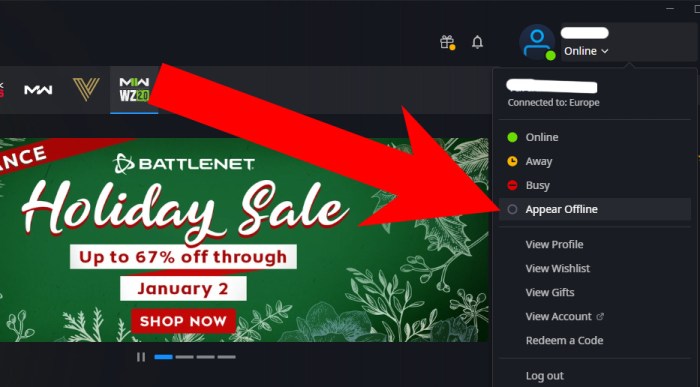Battle net appear offline – In the realm of online gaming, privacy and social interaction often go hand in hand. Battle Net’s “Appear Offline” feature offers a unique solution to this delicate balance, allowing players to control their online presence and tailor their gaming experience to their preferences.
This comprehensive guide delves into the intricacies of the “Appear Offline” feature, exploring its purpose, functionality, advantages, and disadvantages. We will also provide step-by-step instructions on how to enable this feature, troubleshoot common issues, and discuss alternative methods for managing privacy on Battle Net.
Understanding the Battle.net “Appear Offline” Feature: Battle Net Appear Offline
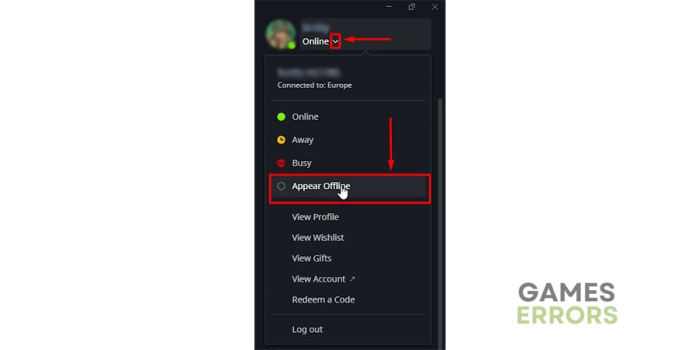
The Battle.net “Appear Offline” feature allows players to make themselves appear as offline to their friends and other players on the platform. This feature can be useful for players who want to play games without being disturbed by friend requests or messages, or for those who simply want to maintain their privacy while online.
When a player appears offline, they will not be visible in their friends list and will not receive any notifications from other players. However, they will still be able to play games, join groups, and chat with other players who are also appearing offline.
Methods for Appearing Offline on Battle.net
- Battle.net Desktop App:
- Launch the Battle.net desktop app.
- Click on your BattleTag in the top-right corner of the app.
- Select “Appear Offline” from the drop-down menu.
- Battle.net Mobile App:
- Launch the Battle.net mobile app.
- Tap on your profile picture in the bottom-right corner of the app.
- Tap on “Appear Offline” under your BattleTag.
- Web Browser:
- Go to the Battle.net website and log in to your account.
- Click on your BattleTag in the top-right corner of the website.
- Select “Appear Offline” from the drop-down menu.
Advantages and Disadvantages of Appearing Offline
Advantages:
- Privacy:Appearing offline can help players maintain their privacy by preventing other players from seeing when they are online.
- Avoid interruptions:Appearing offline can help players avoid being interrupted by friend requests or messages while they are playing games or otherwise engaged.
Disadvantages:
- Missing out on social interactions:Appearing offline can prevent players from seeing when their friends are online and joining them in games or other activities.
- Missing out on invitations:Appearing offline can prevent players from receiving invitations to join groups or participate in other activities.
Troubleshooting Common Issues, Battle net appear offline
Problem:I’m appearing offline, but my friends can still see me online. Solution:Make sure that you have enabled the “Appear Offline” feature on all of your devices. If you are still having problems, try restarting the Battle.net app or website. Problem:I’m not receiving any notifications from other players.
Solution:Make sure that you have enabled notifications in the Battle.net app or website. You can also try restarting the app or website. Problem:I can’t join a group or chat with other players. Solution:Make sure that you are not appearing offline.
If you are still having problems, try restarting the Battle.net app or website.
Alternative Methods for Managing Privacy on Battle.net

- Customizing friend lists:Players can create custom friend lists to group their friends into different categories, such as “close friends” or “gaming buddies.” This can help players manage their privacy by only allowing certain friends to see when they are online.
- Using privacy settings:Players can also use the privacy settings in the Battle.net app or website to control who can send them friend requests and messages. This can help players prevent unwanted contact from other players.
Best Practices for Using the “Appear Offline” Feature

- Be respectful of other players:Appearing offline can be a useful tool for maintaining privacy, but it should not be used to deceive other players. For example, players should not appear offline to avoid being invited to a group or to avoid helping other players.
- Use the feature responsibly:Appearing offline can be a useful tool, but it should not be overused. Players should only appear offline when they need to maintain their privacy or avoid interruptions.
Answers to Common Questions
Can I appear offline to specific friends on Battle Net?
No, the “Appear Offline” feature applies to all Battle Net friends.
Will I miss out on game invitations if I appear offline?
Yes, you will not receive game invitations from friends while appearing offline.
Can I still chat with friends while appearing offline?
Yes, you can still send and receive messages from friends while appearing offline.