Apex legends won’t launch – Apex Legends, the popular battle royale game, has encountered a common issue where it refuses to launch, leaving players frustrated. This guide delves into the causes behind this problem and provides comprehensive solutions to get the game up and running smoothly.
Our troubleshooting journey begins with examining system updates and game file integrity, ensuring that your system is compatible and your game files are intact. We’ll then explore potential software conflicts and guide you in identifying and disabling any problematic background processes.
Apex Legends Won’t Launch: Troubleshooting and Solutions
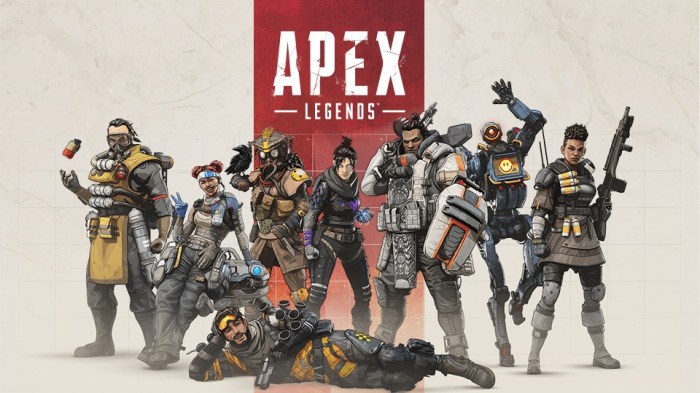
Apex Legends is a popular battle royale game, but some users have reported experiencing issues with the game not launching. If you are facing this problem, there are several troubleshooting steps you can try to resolve it.
Troubleshooting ‘Apex Legends Won’t Launch’ Error

- Check for system updates:Ensure your operating system and graphics drivers are up-to-date. Outdated software can cause compatibility issues.
- Verify game file integrity:Steam and Origin have built-in tools to check for corrupted game files. Use these tools to repair or reinstall damaged files.
- Update graphics drivers:Install the latest graphics drivers from the manufacturer’s website. Outdated drivers can lead to compatibility issues or poor performance.
Identifying Underlying Causes

- Software conflicts:Identify and disable any background processes that may be interfering with Apex Legends. Use Task Manager or Activity Monitor to close unnecessary programs.
- Hardware limitations:Ensure your computer meets the minimum system requirements for Apex Legends. Consider upgrading or optimizing hardware components if necessary.
Advanced Troubleshooting Techniques, Apex legends won’t launch
- Use Event Viewer:Check the Event Viewer logs for errors related to Apex Legends. This can help identify the underlying cause of the launch issue.
- Perform a clean reinstall:Uninstall and reinstall Apex Legends to resolve any residual problems or corrupted files. This should be done as a last resort.
- Troubleshoot network connectivity:Check your internet connection and network settings. Latency or connection issues can prevent Apex Legends from launching properly.
Community Support and Resources

Engage with the Apex Legends community for assistance and troubleshooting tips. Official support forums and community resources are available:
| Resource | Link |
|---|---|
| Apex Legends Support Forum | https://answers.ea.com/t5/Apex-Legends/bd-p/apex-legends-en |
| Reddit Apex Legends Subreddit | https://www.reddit.com/r/apexlegends/ |
FAQ Corner: Apex Legends Won’t Launch
Why won’t Apex Legends launch on my PC?
There could be several reasons, including outdated system software, corrupted game files, software conflicts, or hardware limitations.
How can I fix Apex Legends not launching?
Check for system and game updates, verify game file integrity, update graphics drivers, resolve software conflicts, disable conflicting background processes, and ensure your hardware meets the game’s requirements.
What should I do if I’ve tried all the troubleshooting steps and Apex Legends still won’t launch?
Consider performing a clean reinstall of the game, using the Event Viewer to identify error logs, or seeking assistance from the Apex Legends community or official support channels.
