In the realm of gaming, the Amiga emulator with games stands as a testament to the enduring power of nostalgia. This emulator unlocks a treasure trove of classic Amiga games, allowing players to revisit their beloved titles or discover hidden gems for the first time.
With its ability to replicate the authentic Amiga experience, the emulator breathes new life into these cherished games, preserving their legacy for future generations.
From the groundbreaking graphics and sound of Another World to the addictive gameplay of Lemmings, the Amiga emulator with games offers a diverse range of experiences that cater to every taste. Whether you’re a seasoned Amiga enthusiast or a newcomer to the platform, this emulator provides a gateway to a bygone era of gaming, where innovation and creativity reigned supreme.
Amiga Emulator with Games Overview
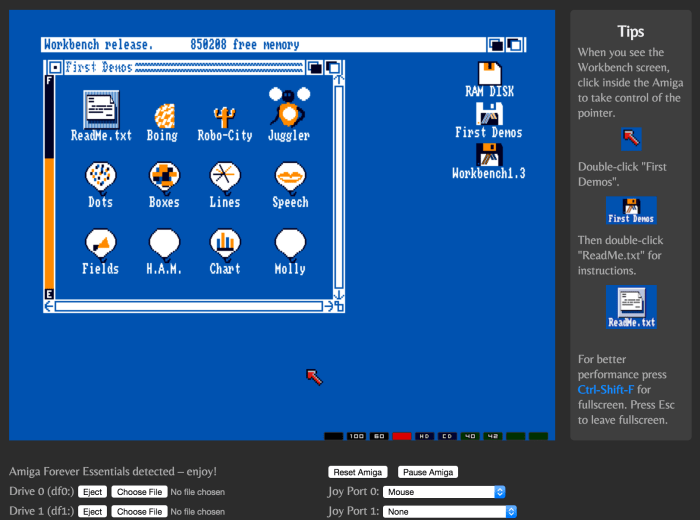
An Amiga emulator is a software program that mimics the hardware and functionality of the Amiga computer system. It allows users to run Amiga software and games on modern computers, providing a way to preserve and enjoy classic Amiga experiences.
There are various types of Amiga emulators available, each with its own strengths and weaknesses. Some popular emulators include WinUAE, FS-UAE, and Amiga Forever. These emulators provide a range of features, including support for different Amiga models, high compatibility with Amiga software, and advanced emulation options.
Using an Amiga emulator offers several benefits. It allows users to play classic Amiga games that may not be available on other platforms. It also provides a way to experience the unique Amiga operating system and software, which can be of interest to retro computing enthusiasts.
Additionally, emulators can be used for software preservation, allowing users to archive and run old Amiga software that might otherwise be lost.
However, there are also some drawbacks to using Amiga emulators. Emulation can be computationally demanding, requiring a modern computer with sufficient resources to run Amiga software smoothly. Additionally, some emulators may not be fully compatible with all Amiga software, and users may encounter occasional glitches or errors.
Popular Amiga Emulators
Here is a table comparing some of the most popular Amiga emulators:
| Emulator | Features | Compatibility | Performance |
|---|---|---|---|
| WinUAE | Extensive feature set, high compatibility, advanced emulation options | Excellent | Good |
| FS-UAE | Lightweight, cross-platform, supports Amiga CD32 | Good | Good |
| Amiga Forever | Commercial emulator, includes AmigaOS, pre-installed games | Excellent | Excellent |
Each emulator has its own strengths and weaknesses. WinUAE is a comprehensive emulator with a wide range of features and high compatibility, making it a popular choice for serious Amiga enthusiasts. FS-UAE is a lightweight and cross-platform emulator that is suitable for users who want a more portable or less demanding emulation experience.
Amiga Forever is a commercial emulator that includes AmigaOS and a collection of pre-installed games, providing a convenient and user-friendly way to experience the Amiga platform.
Ultimately, the best Amiga emulator for a particular user will depend on their individual needs and preferences. Users should consider factors such as the features they require, the compatibility they need, and the performance they expect when choosing an emulator.
Amiga Games for Emulators

There are a vast number of classic Amiga games that are compatible with emulators. Here is a list of some of the most popular and highly regarded Amiga games:
- Turrican
- Shadow of the Beast
- The Secret of Monkey Island
- Worms
- Cannon Fodder
- Another World
- Speedball 2
- Lemmings
- Sensible Soccer
- Kick Off 2
These games offer a wide range of genres, including action, adventure, strategy, and sports. They are known for their innovative gameplay, stunning graphics, and memorable soundtracks. Many of these games are still enjoyed by retro gaming enthusiasts today, and they can be easily played on modern computers using Amiga emulators.
Configuring and Using Amiga Emulators

Once an Amiga emulator has been installed, it needs to be configured and set up to run Amiga software. Here are the general steps on how to configure and use an Amiga emulator:
- Install the emulator on your computer.
- Acquire Amiga software or games (ROMs or ADF files).
- Configure the emulator settings to match the Amiga model you want to emulate.
- Load the Amiga software or game into the emulator.
- Start the emulation and enjoy the Amiga experience.
The specific configuration steps may vary depending on the emulator being used. However, most emulators provide user-friendly interfaces and documentation to help users get started. It is important to note that Amiga software and games are not typically included with emulators and need to be acquired separately.
Here are some tips and tricks for optimizing emulator performance:
- Use a modern computer with a fast processor and plenty of RAM.
- Configure the emulator to use a high-performance graphics backend.
- Disable unnecessary emulation features.
- Experiment with different emulator settings to find the best balance between performance and compatibility.
Community and Resources: Amiga Emulator With Games

There are several online communities and forums dedicated to Amiga emulation. These communities provide a wealth of information, support, and resources for Amiga enthusiasts. Here are some useful links:
These websites offer a variety of resources, including emulator downloads, game downloads, technical support, and community discussions. Users can also contribute to the Amiga emulation community by sharing their experiences, reporting bugs, and helping other users.
Common Queries
What are the benefits of using an Amiga emulator?
Amiga emulators offer several benefits, including the ability to play classic Amiga games on modern computers, preserve gaming history, and explore a wide range of titles that may not be readily available on other platforms.
What are some popular Amiga emulators?
Popular Amiga emulators include WinUAE, FS-UAE, and Amiberry. Each emulator has its own strengths and weaknesses, so it’s important to research and choose the one that best suits your needs.
How do I configure and use an Amiga emulator?
Configuring and using an Amiga emulator typically involves downloading the emulator software, obtaining Amiga game files (ROMs), and setting up the emulator’s settings to match your system and preferences. Detailed instructions and tutorials are widely available online.
Where can I find Amiga games for emulators?
Amiga games for emulators can be found through various online repositories, websites, and forums dedicated to Amiga emulation. It’s important to note that downloading copyrighted games without permission may be illegal, so it’s crucial to obtain games through legitimate sources.
