DS cartridge not reading? Don’t panic! This comprehensive guide will delve into the causes and solutions to this common Nintendo DS issue. Whether you’re a seasoned gamer or a novice, this guide will equip you with the knowledge to get your DS cartridges up and running again.
DS cartridges come in various types, each compatible with specific DS consoles. Understanding these differences is crucial for troubleshooting cartridge reading problems.
DS Cartridge Not Reading
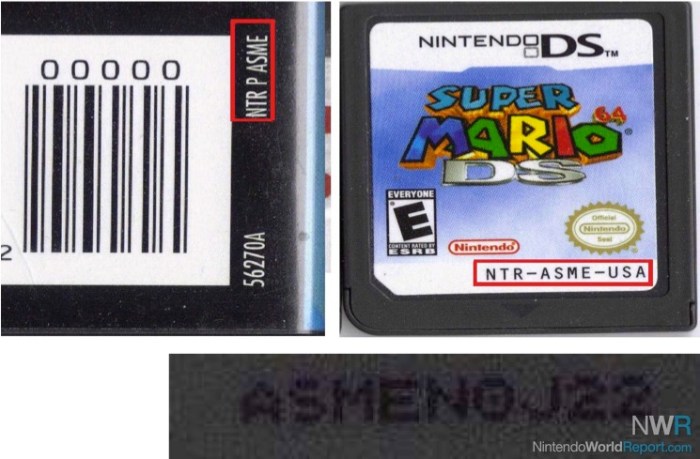
DS cartridge not reading is a common issue that can occur when using a Nintendo DS console. This issue can be frustrating, as it prevents you from playing your favorite games. There are several reasons why a DS cartridge may not be reading, including dirty contacts, damaged cartridges, or console hardware issues.
Causes of DS Cartridge Not Reading

- Dirty contacts:The contacts on the DS cartridge and the console can become dirty over time, which can prevent the console from reading the cartridge. Dust, debris, or corrosion can all cause the contacts to become dirty.
- Damaged cartridges:DS cartridges can be damaged if they are dropped or mishandled. Physical cracks, broken pins, or internal component failure can all damage a cartridge and prevent it from being read by the console.
- Console hardware issues:In some cases, a DS cartridge may not be reading due to a hardware issue with the console. A faulty cartridge slot or motherboard problems can both prevent the console from reading cartridges.
Troubleshooting Methods for DS Cartridge Not Reading

- Clean the DS cartridge contacts:Use a cotton swab and isopropyl alcohol to clean the contacts on the DS cartridge. Be sure to gently wipe the contacts in a circular motion.
- Inspect the DS cartridge for damage:Look for any physical cracks, broken pins, or other damage to the cartridge. If you find any damage, you may need to replace the cartridge.
- Insert and remove the DS cartridge correctly:When inserting or removing a DS cartridge, be sure to do so straight up and down. Do not wiggle the cartridge or insert it at an angle.
- Update the Nintendo DS console’s firmware:Updating the console’s firmware can help to ensure compatibility with newer cartridges.
Advanced Troubleshooting and Repair: Ds Cartridge Not Reading
If you have tried the troubleshooting methods above and your DS cartridge is still not reading, you may need to seek professional repair. There are several reputable repair services and authorized Nintendo repair centers that can help you to fix your DS cartridge.
Question & Answer Hub
What are the common causes of a DS cartridge not reading?
Dirty contacts, damaged cartridges, and console hardware issues are the most common culprits.
How can I clean DS cartridge contacts?
Use a cotton swab dipped in isopropyl alcohol to gently wipe the contacts.
When should I consider professional repair for a DS cartridge?
If cleaning and troubleshooting don’t resolve the issue, professional repair may be necessary.
