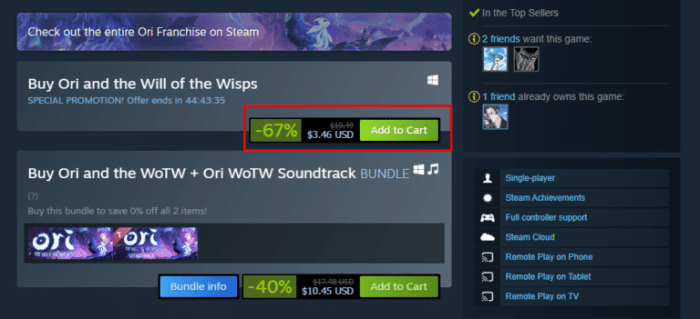Encountering the “Steam can’t add to cart” issue can be frustrating, hindering your gaming experience. This guide delves into the potential causes, provides troubleshooting methods, and explores alternative solutions to help you resolve this issue and continue your gaming journey.
Steam Can’t Add to Cart Issue
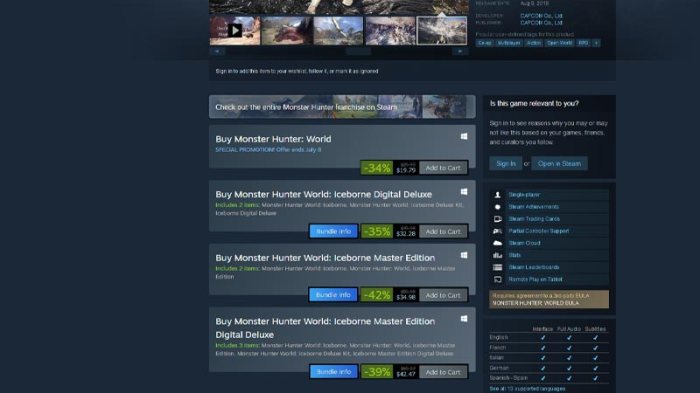
Encountering the “can’t add to cart” issue on Steam can be frustrating. Understanding the potential causes and troubleshooting methods can help resolve the problem.
Possible Causes

Various factors can contribute to the “can’t add to cart” issue:
- Internet connectivity issues
- Browser settings or extensions
- Payment method errors
- Account restrictions
- Game-specific issues
Troubleshooting Methods

| Issue | Troubleshooting Steps |
|---|---|
| Internet connectivity | Check internet connection and restart router/modem |
| Browser settings | Clear browser cache and cookies |
| Payment method | Verify payment method is up-to-date |
| Account restrictions | Contact Steam support |
| Game-specific issues | Check game requirements and verify system compatibility |
Alternative Solutions

If adding to cart is not possible, consider alternative methods:
- Use Steam mobile app
- Purchase games as gifts from game pages
- Explore third-party marketplaces
User Experience, Steam can’t add to cart
The “can’t add to cart” issue can negatively impact user experience:
- Frustration and disappointment
- Need for clear error messages and support options
- Opportunity for Steam to improve error handling
Detailed FAQs
Why can’t I add a game to my cart on Steam?
There could be several reasons, including internet connectivity issues, browser cache problems, account restrictions, or game-specific limitations.
How do I troubleshoot internet connectivity issues?
Check your internet connection, restart your router, or try using a different network.
How do I clear my browser cache and cookies?
The steps may vary depending on your browser. Consult your browser’s help documentation for specific instructions.
What should I do if my payment method is not working?
Ensure that your payment information is up to date and contact your bank or payment provider to verify if there are any issues.
Can I purchase games on Steam using alternative methods?
Yes, you can use the Steam mobile app, purchase games as gifts directly from the game page, or explore third-party marketplaces.