Immerse yourself in the captivating world of Skyrim in windowed mode, where flexibility meets performance. Discover the intricacies of optimizing settings, navigating windowed mode configurations, and resolving common issues. This guide empowers you to enhance your gaming experience and unlock the full potential of Skyrim’s windowed mode.
Skyrim in Windowed Mode
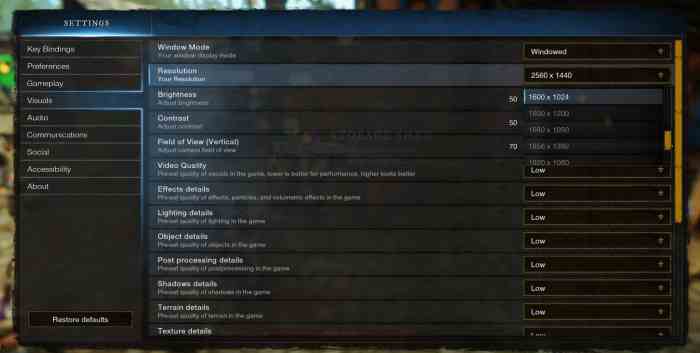
Playing Skyrim in windowed mode offers flexibility and convenience, allowing you to switch between the game and other applications easily. However, it’s essential to optimize settings for a smooth and enjoyable experience.
Game Settings Optimization

Adjusting Skyrim’s settings can significantly impact performance in windowed mode. Here are some key considerations:
- Resolution:Lower resolutions reduce graphical load, improving performance. Consider using a resolution that matches your monitor’s native aspect ratio.
- Graphics Quality:Lowering graphics settings, such as texture quality and anti-aliasing, can enhance performance.
- Shadows:Disable or reduce shadow quality to minimize graphical overhead.
- VSync:Disable VSync to reduce input lag, but be aware of potential screen tearing.
- Anisotropic Filtering:Disable or set to lower levels to improve performance.
Windowed Mode Configuration
Skyrim offers multiple windowed mode options:
- Windowed:The game runs within a window with a title bar and borders.
- Borderless Windowed:Similar to windowed mode, but without the title bar and borders, maximizing the game’s screen real estate.
- Fullscreen Windowed:The game runs in a window but behaves like fullscreen mode, removing the title bar and borders while allowing easy switching to other applications.
Borderless Windowed and Fullscreen Windowed modes offer the best balance of flexibility and performance.
Troubleshooting Windowed Mode Issues
Some common issues with windowed mode include:
- Stuttering:Adjust graphics settings, close background applications, or disable VSync.
- Crashes:Update drivers, verify game files, or disable mods that may conflict.
- Resolution Problems:Ensure your monitor’s native resolution matches the game’s settings.
Mods and Windowed Mode Compatibility
Mods can affect Skyrim’s performance in windowed mode. Some mods may introduce compatibility issues or additional graphical load.
- Identify Incompatible Mods:Use mod managers or console commands to identify mods that may be causing issues.
- Disable Problematic Mods:Temporarily disable or remove mods that are causing performance problems.
- Optimize Mod Load Order:Use mod managers to optimize the load order of mods, prioritizing performance-critical mods.
Performance Comparison: Windowed vs. Fullscreen
Windowed mode typically has a slightly lower performance compared to fullscreen mode due to the additional overhead of managing the window environment.
- Frame Rates:Fullscreen mode generally yields higher frame rates than windowed mode.
- Input Lag:Windowed mode may introduce slightly more input lag due to the additional processing required.
- Overall Experience:For most users, the difference in performance between windowed and fullscreen modes is negligible.
Recommended Settings for Windowed Mode, Skyrim in windowed mode

For optimal performance in windowed mode, consider the following settings:
- Resolution:1920×1080 or lower
- Graphics Quality:Medium or High
- Shadows:Medium or Low
- VSync:Disabled
- Anisotropic Filtering:Disabled or 2x
Windowed Mode Enhancements
Various tools and techniques can enhance the windowed mode experience:
- Third-Party Software:Software like Borderless Gaming can enhance windowed mode performance and customization.
- Mods:Mods like “Windowed Mode Fixes” can address specific issues or provide additional features.
- Customizable Interface:Mods like “SkyUI” allow for customizing the game’s interface, improving usability in windowed mode.
Windowed Mode for Multiple Monitors

Configuring Skyrim in windowed mode on multiple monitors requires careful setup:
- Extended Displays:Ensure your monitors are configured as extended displays.
- Set Primary Monitor:Choose one monitor as the primary display and configure Skyrim to launch on that monitor.
- Adjust Window Position:Manually position the Skyrim window across the extended displays to optimize gameplay.
FAQ Section
What are the key settings to optimize for Skyrim in windowed mode?
Prioritize resolution, graphics quality, and anti-aliasing settings to strike a balance between performance and visual fidelity.
How can I resolve stuttering issues in windowed mode?
Update your graphics drivers, disable VSync, and adjust the in-game frame rate limiter to improve stability.
Are there any mods that enhance Skyrim’s windowed mode experience?
Yes, mods such as Borderless Gaming and Windowed Fullscreen Gaming provide additional customization options and performance improvements.
