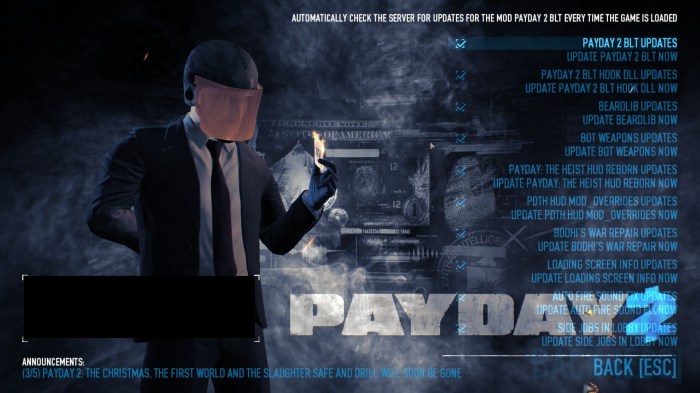Welcome to the ultimate guide to Payday 2 launch options, a comprehensive resource that empowers you to customize and enhance your gameplay experience. Whether you’re a seasoned veteran or a newcomer to the world of heists, this guide will equip you with the knowledge to optimize your game settings and troubleshoot any issues that arise.
From understanding the purpose and functionality of launch options to exploring advanced techniques for modifying game settings, this guide covers everything you need to know about Payday 2 launch options. Dive in and unlock the full potential of your Payday 2 experience.
1. Introduction to Payday 2 Launch Options

Launch options are a powerful tool in Payday 2 that allow players to modify various aspects of the game’s behavior. They can be used to enhance performance, fix issues, and customize the game experience.
There are two main types of launch options: command-line arguments and config files. Command-line arguments are entered into the game’s launch window, while config files are text files that contain launch options.
Some commonly used launch options include:
- -novid: Skips the intro video.
- -window: Launches the game in windowed mode.
- -fullscreen: Launches the game in fullscreen mode.
- -borderless: Launches the game in borderless windowed mode.
- -height: Sets the game’s height in pixels.
- -width: Sets the game’s width in pixels.
- -refresh: Sets the game’s refresh rate in Hertz.
2. Configuring Payday 2 Launch Options

To configure launch options, follow these steps:
- Right-click on Payday 2 in your Steam library and select “Properties”.
- Click on the “General” tab.
- In the “Launch Options” field, enter the desired launch options.
- Click “OK” to save your changes.
Alternatively, you can create a config file. To do this, open the following file in a text editor:
C:\Users\[username]\AppData\Local\PAYDAY 2\local.ini
Add the desired launch options to the file, one per line. Save the file and close the text editor.
3. Troubleshooting Payday 2 Launch Options

If you encounter any issues when using launch options, try the following:
- Make sure that the launch options are entered correctly.
- Try restarting the game.
- Delete the local.ini file and try again.
- Verify the integrity of the game files.
- Reinstall the game.
If you are still having issues, you can seek help from the Payday 2 community or the game’s developers.
4. Advanced Usage of Payday 2 Launch Options
Launch options can be used to modify a wide range of game settings, including:
- Graphics settings
- Audio settings
- Gameplay settings
- Network settings
For example, the following launch option can be used to disable motion blur:
-motionblur 0
You can also use launch options to create custom game modes or to load mods.
5. Examples and Use Cases of Payday 2 Launch Options

Here are some practical examples of how launch options can be used to enhance the Payday 2 experience:
-novid: Skip the intro video to save time.-window-width 1280 -height 720: Launch the game in windowed mode with a resolution of 1280×720.-borderless: Launch the game in borderless windowed mode, which allows you to switch between fullscreen and windowed mode without any interruptions.-refresh 144: Set the game’s refresh rate to 144 Hertz, which can improve the smoothness of gameplay.-motionblur 0: Disable motion blur to improve performance and reduce eye strain.
Essential Questionnaire
What are launch options in Payday 2?
Launch options are command-line arguments that can be used to modify the game’s behavior when it is launched. They allow you to customize various aspects of the game, such as graphics settings, gameplay settings, and audio settings.
How do I configure launch options in Payday 2?
To configure launch options in Payday 2, you need to edit the game’s launch options file, which is located in the game’s installation directory. You can add or edit launch options by adding them to the end of the file, separated by spaces.
What are some common issues that can arise when using launch options?
Some common issues that can arise when using launch options include:
- The game may not launch at all.
- The game may crash or freeze.
- The game may not load properly.
These issues can usually be resolved by removing or editing the launch options that are causing the problem.