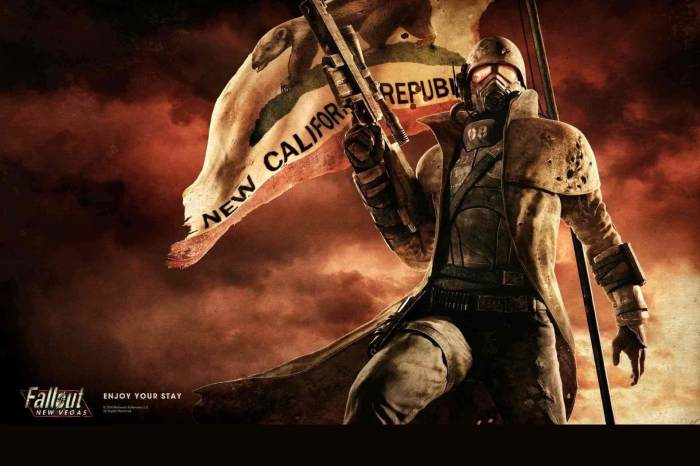New vegas out of memory – When playing Fallout: New Vegas, encountering “out of memory” errors can be frustrating. These errors occur when the game runs out of available memory, leading to crashes and other issues. Understanding the causes, identification, and resolution of these errors is crucial for a smooth gaming experience.
The following guide delves into the common causes of out of memory errors in New Vegas, explains how to identify them, and provides comprehensive troubleshooting steps to resolve them. Additionally, it explores memory management techniques and modding considerations to optimize performance and minimize memory usage.
Common Causes of Out of Memory Errors
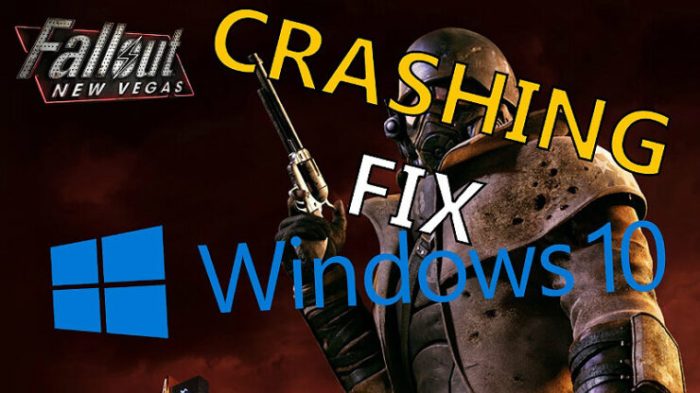
Out of memory errors in New Vegas occur when the game’s memory usage exceeds the available physical memory (RAM) on your system. This can happen due to several reasons:
- Insufficient System Requirements:New Vegas requires a minimum of 2GB of RAM to run smoothly. If your system has less than this, you may encounter out of memory errors.
- Hardware Limitations:Some older systems or those with limited RAM may not be able to handle the memory demands of New Vegas.
- Excessive Mods and Custom Content:Installing too many mods or custom content can significantly increase the game’s memory usage and lead to out of memory errors.
Identifying Out of Memory Errors
Out of memory errors in New Vegas can manifest in various ways:
- Game Crashes:The game may crash abruptly with an out of memory error message.
- Performance Degradation:You may experience significant performance drops, such as stuttering, freezing, and slow loading times.
- Diagnostic Logs:Checking the game’s logs may reveal error messages indicating an out of memory issue.
It’s important to differentiate true out of memory errors from other performance issues, such as graphics card problems or slow hard drive access.
Troubleshooting and Resolution

To resolve out of memory errors in New Vegas, follow these steps:
- Verify System Requirements:Ensure that your system meets the minimum requirements for New Vegas.
- Update Drivers:Keep your graphics card drivers and operating system up to date.
- Disable Mods:Try disabling or removing any recently installed mods or custom content.
- Optimize Game Settings:Adjust the game’s graphics settings to reduce memory usage.
- Use Memory Management Tools:Consider using memory management tools, such as the 4GB Patch, to improve memory allocation.
Memory Management Techniques: New Vegas Out Of Memory

Effective memory management is crucial in preventing out of memory errors in New Vegas:
- Memory Pools:Allocating memory from pre-allocated pools can reduce fragmentation and improve performance.
- Object Pooling:Reusing frequently used objects instead of creating new ones can save memory.
- Garbage Collection:Regularly cleaning up unused memory can prevent memory leaks.
Modding and Memory Management
Mods can impact memory usage in New Vegas:
- Identify Memory-Intensive Mods:Some mods, especially those that add new textures or models, can consume significant memory.
- Create Memory-Efficient Mods:When creating mods, use techniques such as texture compression and optimized data structures to minimize memory overhead.
Advanced Troubleshooting

For persistent out of memory errors, advanced troubleshooting may be necessary:
- Memory Profilers:Use tools like the Visual Studio Memory Profiler to identify memory leaks and other issues.
- Debuggers:Step through the game’s code using a debugger to pinpoint the source of memory problems.
- Low-Level Optimization:Consider using low-level techniques, such as assembly language or memory management libraries, to optimize memory usage.
FAQ Corner
What are the common causes of out of memory errors in New Vegas?
Out of memory errors can be caused by insufficient system memory, demanding mods, conflicts between mods, or hardware limitations.
How can I identify an out of memory error in New Vegas?
Symptoms include game crashes, freezes, and stuttering. Checking game logs and using diagnostic tools can confirm the error.
What are some troubleshooting steps to resolve out of memory errors?
Optimizing system settings, adjusting game configurations, using memory management tools, and disabling problematic mods can help resolve these errors.