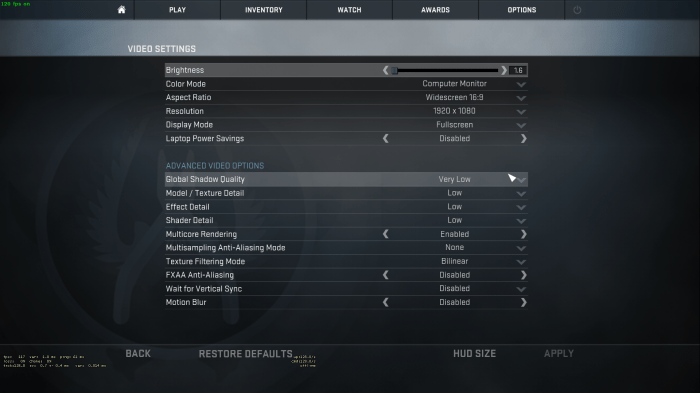How to save csgo config – Delving into the realm of CS:GO configurations, this guide unravels the intricacies of saving and sharing your personalized settings, empowering you to optimize your gameplay and achieve competitive dominance. Whether you’re a seasoned veteran or a novice seeking to enhance your experience, this comprehensive tutorial will equip you with the knowledge and tools to master the art of CS:GO config management.
Navigating the depths of CS:GO’s configuration system, we’ll explore the fundamentals of game configs, delve into the diverse types available, and uncover the benefits of customizing your own. Embark on a journey to locate and edit config files, gaining proficiency in their various formats and unlocking the secrets of manual editing.
Discover the advantages of utilizing config management tools, comparing their features and guiding you through the installation and operation of these invaluable aids.
1. Understanding CS
GO Configs
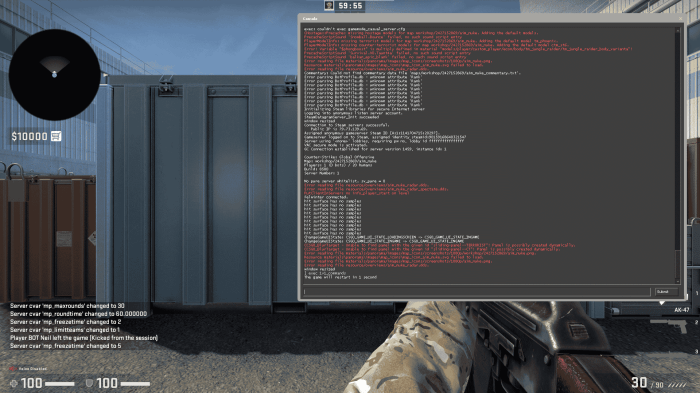
In CS:GO, game configurations, commonly known as “configs,” play a vital role in customizing the game experience. These configs allow players to modify various aspects of the game, including gameplay settings, graphical options, and key bindings. Understanding the different types of configs and their purposes is essential for optimizing performance and gameplay.
CS:GO configs are primarily divided into two main categories: client-side and server-side configs. Client-side configs, such as the “config.cfg” file, are stored on the player’s local computer and affect only their own game experience. These configs can be customized to adjust graphics settings, key bindings, and other gameplay preferences.
On the other hand, server-side configs are stored on the game server and affect all players connected to that server. These configs typically include settings related to server administration, map rotation, and gameplay rules. Modifying server-side configs requires administrator privileges and should be done with caution to avoid disrupting gameplay.
Custom configs offer several benefits to CS:GO players. They allow for personalized gameplay experiences, optimized performance, and quick and easy configuration changes. By understanding the different types of configs and their purposes, players can unlock the full potential of CS:GO and enhance their gaming experience.
2. Locating and Editing Config Files

Locating and editing CS:GO config files is a straightforward process. The default config file, “config.cfg,” is typically located in the following directory:
C:\Program Files (x86)\Steam\steamapps\common\Counter-Strike Global Offensive\csgo\cfg
To edit the config file, simply open it using a text editor such as Notepad or Notepad++. Each line in the config file represents a specific setting or command. To modify a setting, simply locate the corresponding line and change the value after the equals sign (=).
For example, to change the in-game resolution, locate the line that says “r_screenwidth” and set it to your desired resolution, such as “r_screenwidth 1920.” Once you have made your changes, save the config file and launch the game to apply them.
It’s important to note that config files use different file formats depending on the type of config. Client-side configs typically use the “.cfg” file format, while server-side configs may use the “.txt” or “.ini” file format. When editing server-side configs, it’s crucial to ensure that the file format is correct to avoid errors.
3. Using Config Management Tools

While manually editing config files is a viable option, using config management tools can provide several advantages. These tools offer a user-friendly interface, allow for easy configuration changes, and provide additional features such as config backup and sharing.
One popular config management tool is Mastercomfig, which is specifically designed for CS:GO. Mastercomfig provides a comprehensive set of predefined configurations optimized for different gameplay styles and preferences. Users can simply select the configuration that best suits their needs and apply it with a few clicks.
Mastercomfig also includes features such as auto-updates, config backup, and a built-in console for executing commands.
To install and use Mastercomfig, follow these steps:
- Download the Mastercomfig package from the official website.
- Extract the downloaded package to the following directory:
C:\Program Files (x86)\Steam\steamapps\common\Counter-Strike Global Offensive\csgo - Launch Mastercomfig using the “mastercomfig.exe” file located in the extracted directory.
- Select the desired configuration from the available options and click “Apply.”
Once Mastercomfig is installed and configured, you can easily manage and change your CS:GO configs through its user-friendly interface.
4. Sharing and Backing Up Configs: How To Save Csgo Config

Sharing custom configs with others is a common practice in the CS:GO community. By sharing configs, players can easily distribute optimized settings and configurations to their friends or teammates. To share a config, simply copy the config file (e.g., “config.cfg”) and send it to the recipient.
The recipient can then place the config file in their own config directory to apply the settings.
Backing up configs is crucial to prevent data loss in case of system crashes or accidental deletions. To back up a config, simply copy the config file (e.g., “config.cfg”) and store it in a safe location, such as a cloud storage service or a separate folder on your computer.
Regularly backing up your configs ensures that you can easily restore them if needed.
FAQ Insights
Q: Where can I find my CS:GO config files?
A: Config files are typically located in the following directory: C:\Program Files (x86)\Steam\userdata\
Q: What are the different types of config files in CS:GO?
A: The primary config files in CS:GO include config.cfg, autoexec.cfg, and userconfig.cfg. Each file serves a specific purpose and can be customized to modify various aspects of the game.
Q: Can I share my custom configs with others?
A: Yes, you can share your custom configs by copying the config files and providing them to others. They can then place these files in their respective directories to apply your settings.