Welcome to the ultimate guide on how to make flash games. In this comprehensive resource, we’ll delve into the intricacies of Flash game development, empowering you with the knowledge and skills to create engaging and captivating games.
From the fundamentals of game design to advanced programming techniques, this guide will equip you with everything you need to know to embark on your Flash game development journey.
Game Development Software
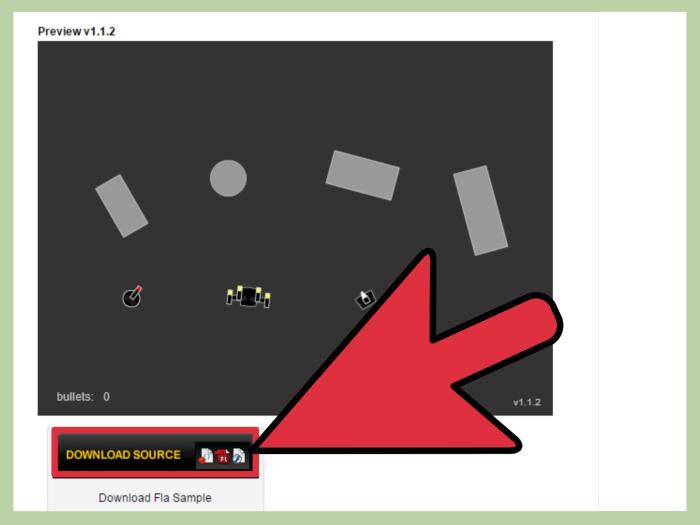
Flash game development software offers a user-friendly environment for creating interactive and engaging games. Its powerful tools and intuitive interface make it accessible to developers of all skill levels.
Some popular Flash game development software includes:
- Adobe Flash Professional: A comprehensive software suite with advanced features for creating high-quality Flash games.
- HaxeFlixel: An open-source framework that simplifies Flash game development with its intuitive API and cross-platform compatibility.
- OpenFL: A free and open-source library that enables developers to create Flash games for multiple platforms, including iOS and Android.
Game Design

Effective game design is crucial for creating engaging and enjoyable Flash games. Here are some fundamental principles to consider:
- Define a clear game objective and mechanics.
- Create a balanced and challenging gameplay experience.
- Incorporate visual and audio elements that enhance the game’s atmosphere.
- Test and iterate on your game design to ensure it’s fun and engaging.
Examples of successful Flash games that demonstrate strong game design include:
- Angry Birds: A physics-based puzzle game with simple yet addictive gameplay.
- Cut the Rope: A puzzle game that challenges players to cut ropes and guide candy to a hungry frog.
- Bloons Tower Defense: A strategy game where players defend their territory from invading balloons.
Art and Animation

High-quality art and animation are essential for creating visually appealing and immersive Flash games. Follow these steps to create effective game art:
- Develop a consistent art style that aligns with the game’s theme.
- Use color theory and lighting to create visually pleasing and engaging environments.
- Create smooth and fluid animations that enhance the gameplay experience.
For free or low-cost art and animation assets, consider these resources:
- OpenGameArt: A community-driven repository of free game art and assets.
- Unity Asset Store: A marketplace where developers can purchase and sell game assets.
- Adobe Stock: A subscription-based service that provides access to a vast library of stock images, videos, and other creative assets.
Programming: How To Make Flash Games

ActionScript is the primary programming language used for Flash games. It offers a robust set of features and is relatively easy to learn.
| Programming Language | Features | Suitability for Flash Games |
|---|---|---|
| ActionScript | Object-oriented, event-driven, cross-platform | Excellent |
| JavaScript | Cross-platform, interpreted, dynamic | Good for simple games |
| C++ | Fast, powerful, low-level | Suitable for complex and performance-intensive games |
Best practices for writing efficient and maintainable ActionScript code include:
- Use proper coding conventions and documentation.
- Optimize your code for performance and responsiveness.
- Test your code thoroughly to identify and fix errors.
Questions Often Asked
What software do I need to make Flash games?
Popular Flash game development software includes Adobe Flash, HaxeFlixel, and Away3D.
What are the key elements of successful Flash game design?
Engaging gameplay, intuitive controls, visually appealing graphics, and a compelling storyline are crucial for successful Flash game design.
How can I optimize Flash games for performance?
Use efficient code, optimize graphics, and leverage caching techniques to enhance the performance of your Flash games.
