Path of Exile filters empower you to tailor your loot experience, transforming the vast world of Wraeclast into a treasure hunter’s paradise. With a myriad of filter options and advanced features, you can effortlessly identify and acquire the items you seek.
Creating custom filters is a breeze, and our step-by-step guide will guide you through the process. Discover tips and tricks to optimize filter performance and explore the use of filter tools and resources.
1. Introduction to Path of Exile Filters
In Path of Exile, filters play a crucial role in managing the vast amount of loot that drops during gameplay. They allow players to customize what items are highlighted and displayed, making it easier to identify and pick up desired items while ignoring less valuable ones.
There are different types of filters available, each tailored to specific needs. Basic filters focus on highlighting rare and valuable items, while advanced filters can be customized to meet specific criteria, such as item level, rarity, modifiers, and more.
2. Creating and Customizing Filters
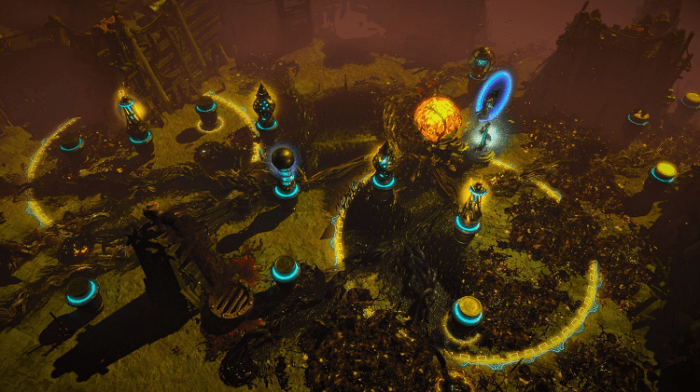
Creating a custom filter is a straightforward process. Players can use the in-game filter editor or third-party tools to design their own filters. The editor provides a user-friendly interface, making it easy to add and remove criteria, adjust colors, and preview the filter’s effects.
Optimizing filter performance is essential for a smooth gameplay experience. Players should avoid using overly complex filters that can slow down the game. Regular expressions and conditional statements can be used to create advanced filters, but it’s important to use them sparingly to maintain optimal performance.
Numerous filter tools and resources are available online, such as FilterBlade and PoE Filter. These tools provide pre-made filters, filter generators, and community-created filters that players can import and use.
3. Advanced Filter Features
Advanced filter options allow players to fine-tune their filters to meet specific loot requirements. Item level filters can be used to highlight items of a certain level or higher, while rarity filters can be used to display items of a specific rarity or higher.
Modifiers are another important aspect of advanced filters. Players can specify the exact modifiers they want to highlight, such as specific affixes or combinations of affixes. Regular expressions and conditional statements can be used to create complex filters that target specific loot types.
4. Sharing and Importing Filters: Path Of Exile Filters

Sharing filters with other players is a great way to collaborate and benefit from the community’s expertise. Players can export their filters as text files and share them with others, who can then import them into their own game.
Importing filters from external sources is also possible. Players can download pre-made filters from websites or forums, or they can use filter generators to create custom filters based on their specific needs.
Using community-created filters can save time and effort, as many experienced players have created and shared filters that are optimized for different loot types and playstyles.
5. Troubleshooting Filter Issues

Common filter errors can include syntax errors, incorrect item names, or invalid modifiers. Players should carefully review their filters and ensure that all criteria are entered correctly.
Filter performance problems can be caused by overly complex filters or excessive use of regular expressions. Players should optimize their filters and remove unnecessary criteria to improve performance.
Filter performance can also be affected by the device being used. Players may need to adjust their filters or use a more optimized version for different devices.
FAQ Explained
How do I create a custom filter?
Follow our step-by-step guide in Section 2: Creating and Customizing Filters.
Can I share filters with other players?
Yes, you can share filters using the methods described in Section 4: Sharing and Importing Filters.
How do I troubleshoot filter issues?
Refer to Section 5: Troubleshooting Filter Issues for solutions to common filter errors and performance problems.
