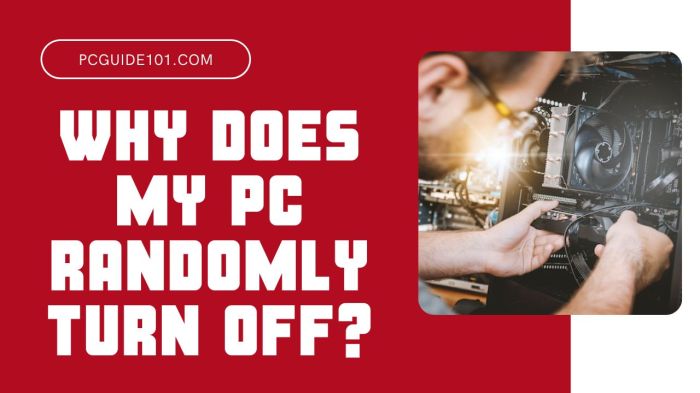Ps4 randomly shut off – The PS4 randomly shutting off is a frustrating issue that can ruin your gaming experience. This comprehensive guide will delve into the potential causes, provide troubleshooting steps, and offer solutions to help you resolve this problem and get back to enjoying your PS4.
PS4 Randomly Shutting Off: Troubleshooting Guide: Ps4 Randomly Shut Off

Experiencing random shutdowns on your PS4 can be frustrating. This article aims to help you identify and resolve the underlying causes, ensuring a smooth and uninterrupted gaming experience.
Hardware Issues
Hardware issues can manifest as random shutdowns on the PS 4. Some common culprits include:
- Overheating:Excessive heat buildup can cause the PS4 to overheat and shut down to protect its internal components.
- Faulty power supply:A faulty power supply can fail to provide sufficient power to the PS4, leading to unexpected shutdowns.
- Hard drive failure:A failing hard drive can result in corrupted data and system crashes, causing the PS4 to shut off.
Software Issues
Software bugs or corrupted data can also trigger random shutdowns on the PS 4. These issues may arise due to:
- System software bugs:Bugs in the PS4’s system software can cause instability and lead to unexpected shutdowns.
- Corrupted game data:Damaged or corrupted game files can interfere with the PS4’s operation, resulting in system crashes.
Environmental Factors
Environmental factors can impact the PS4’s performance and contribute to random shutdowns. Consider the following:
- Extreme temperatures:Operating the PS4 in excessively hot or cold environments can stress its components and lead to shutdowns.
- Humidity:High humidity levels can cause condensation within the PS4, leading to electrical issues and potential shutdowns.
- Dust:Accumulated dust can block airflow and cause overheating, resulting in random shutdowns.
Power Settings
The PS4 offers various power settings that can influence its behavior:
- Rest Mode:Rest Mode puts the PS4 in a low-power state, allowing downloads and updates to continue while the system is turned off.
- Power Off:Completely powering off the PS4 shuts down all system processes and clears its memory.
Troubleshooting and Support, Ps4 randomly shut off
If you experience random shutdowns on your PS4, follow these troubleshooting steps:
- Check for overheating:Ensure the PS4 has adequate ventilation and is not placed in a confined space.
- Update system software:Regularly update the PS4’s system software to address any known bugs or issues.
- Rebuild database:The PS4’s “Rebuild Database” option can repair corrupted data and improve system stability.
- Contact Sony support:If the issue persists, contact Sony’s customer support for further assistance.
Commonly Asked Questions
Why does my PS4 keep shutting off randomly?
Random shutdowns can be caused by hardware issues (e.g., overheating, faulty power supply), software bugs, environmental factors (e.g., extreme temperatures), or improper power settings.
How can I troubleshoot random shutdowns on my PS4?
Start by checking for hardware issues (e.g., overheating, loose cables). If hardware issues are ruled out, update the PS4 system software, check for corrupted data, and adjust power settings as needed.
What should I do if my PS4 continues to shut off randomly after troubleshooting?
If troubleshooting steps do not resolve the issue, contact Sony support or seek assistance from a qualified technician. They can provide further diagnostics and repair services.