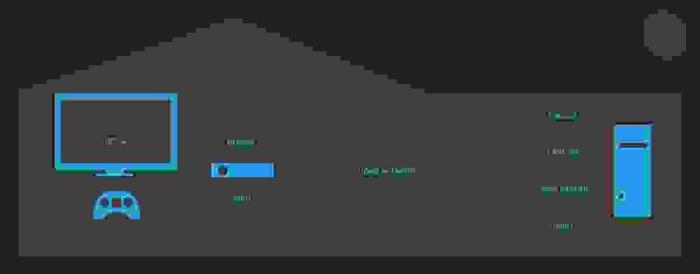How to logout steam – Logging out of Steam may seem like a simple task, but there are various methods and considerations to ensure a secure and seamless logout process. This guide will delve into the different ways to log out of Steam on various devices and operating systems, troubleshoot common logout issues, and provide best practices for maintaining account security.
How to Log Out of Steam

Logging out of Steam is a simple process that can be completed in a few easy steps. Whether you’re using a PC, Mac, or mobile device, there are multiple ways to log out of your Steam account.
Methods for Logging Out of Steam
To log out of Steam on a PC or Mac:
- Open the Steam client and click on the “Steam” menu in the top-left corner.
- Select “Change Account” and then click on the “Log Out of Account” button.
To log out of Steam on a mobile device:
- Open the Steam app and tap on the menu icon in the top-left corner.
- Select “Account” and then tap on the “Log Out” button.
If you need to log out of Steam remotely, you can do so by visiting the Steam website and clicking on the “Log Out” link in the top-right corner.
Troubleshooting Logout Issues
If you’re having trouble logging out of Steam, there are a few things you can try:
- Make sure that you have a stable internet connection.
- Close and restart the Steam client.
- Clear your browser’s cache and cookies.
- Check for any updates to the Steam client.
If you’re still having trouble logging out, you can contact Steam Support for assistance.
Best Practices for Logging Out
It’s important to log out of Steam when you’re not using it to protect your account from unauthorized access. Here are a few tips for logging out securely:
- Always log out of Steam when you’re finished using it.
- Don’t share your Steam account information with anyone.
- Use a strong password for your Steam account.
- Enable two-factor authentication for your Steam account.
Advanced Logout Options, How to logout steam
Steam offers a few advanced logout options that can be useful in certain situations.
- Log Out All Other Devices:This option allows you to log out of Steam on all other devices that are currently logged in with your account.
- Steam Guard Mobile Authenticator:The Steam Guard Mobile Authenticator is a mobile app that can be used to generate time-based one-time passwords (TOTPs) for logging into Steam. This provides an extra layer of security for your account.
Question & Answer Hub: How To Logout Steam
Can I log out of Steam remotely?
Yes, you can log out of Steam remotely by accessing your account settings from any device with an internet connection.
What should I do if I’m having trouble logging out of Steam?
Check your internet connection, restart the Steam client, or contact Steam Support for assistance.
Is it important to log out of Steam when I’m not using it?
Yes, logging out of Steam when not in use helps protect your account from unauthorized access.