Cant start game or app ps5 – Can’t start game or app on PS5? You’re not alone. This issue has been reported by many PS5 users, and it can be frustrating to deal with. In this guide, we’ll walk you through some of the most common causes of this issue and provide solutions to help you get back to gaming.
There are several reasons why you might not be able to start a game or app on your PS5. The issue could be related to your system, the game or app itself, your storage space, your network connectivity, or your account and subscription status.
Can’t Start a Game or App on PS5
System Issues
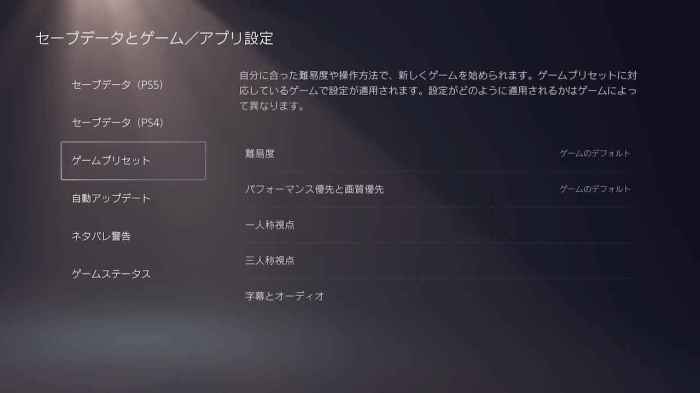
If a game or app fails to start on your PS5, it could be due to system issues. Common system errors include:
- CE-108255-1: System software error
- CE-109121-9: Database corruption
- CE-113212-0: Hardware failure
To troubleshoot system issues:
- Restart your PS5.
- Update your PS5 system software.
- Rebuild your PS5 database (Settings > System > System Software > Rebuild Database).
- If the issue persists, contact PlayStation Support.
Game or App Compatibility

Some games or apps may not be compatible with the PS 5. To check compatibility:
- Visit the PlayStation Store.
- Search for the game or app.
- Check the compatibility information on the product page.
If a game or app is not compatible, you will need to wait for an update or find an alternative game or app.
Storage and Installation
Insufficient storage space can prevent games and apps from starting. To manage storage space:
- Delete unnecessary games and apps.
- Move games and apps to an external hard drive.
- Format your PS5’s internal storage (Settings > System > Storage > Format PS5 Storage).
Incomplete or corrupted installations can also cause issues. To resolve these issues:
- Delete the game or app and reinstall it.
- Check for updates to the game or app.
- Contact PlayStation Support.
Network Connectivity

Network connectivity is essential for many games and apps on PS 5. To troubleshoot network connectivity issues:
- Check your internet connection.
- Restart your router and modem.
- Configure your network settings (Settings > Network > Settings).
- If the issue persists, contact your internet service provider.
Unstable or slow network connections can also affect game and app performance.
Account and Subscription Status

An active PlayStation Network account and valid subscriptions are required for certain games and apps. To check your account status and subscription information:
- Go to the PlayStation Store.
- Click on your profile icon.
- Select “Account Management” and then “Account Information” to view your account status.
- Select “Subscriptions” to view your subscription information.
Expired subscriptions or account limitations can prevent games and apps from starting.
FAQ Section: Cant Start Game Or App Ps5
Why can’t I start a game or app on my PS5?
There are several reasons why you might not be able to start a game or app on your PS5. The issue could be related to your system, the game or app itself, your storage space, your network connectivity, or your account and subscription status.
How do I fix the “Can’t start game or app” error on PS5?
There are several things you can try to fix the “Can’t start game or app” error on PS5. First, try restarting your PS5. If that doesn’t work, try checking for system updates. You can also try rebuilding your PS5 database.
If none of those solutions work, you may need to contact PlayStation Support for further assistance.
What are some common causes of the “Can’t start game or app” error on PS5?
Some common causes of the “Can’t start game or app” error on PS5 include:
- System software bugs
- Corrupted game or app data
- Insufficient storage space
- Network connectivity issues
- Account and subscription issues
