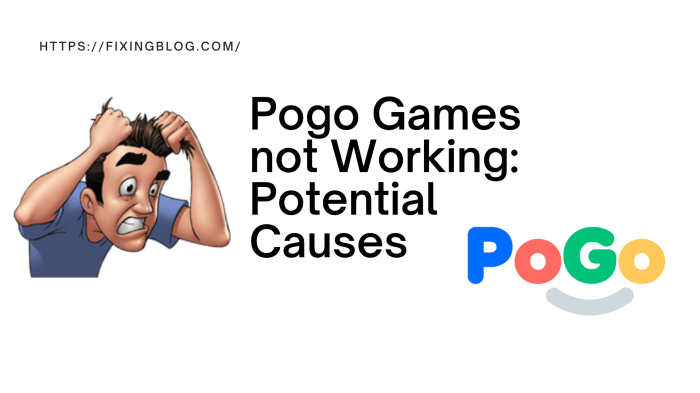Pogo routes not working? Don’t despair! This comprehensive guide delves into the causes behind this issue and provides a step-by-step troubleshooting process to get you back on track for optimal gameplay.
Understanding the purpose and common pitfalls of pogo routes is crucial. We’ll explore potential server issues, network connectivity problems, and outdated game versions that can hinder their functionality.
Pogo Routes Not Working: Causes and Solutions
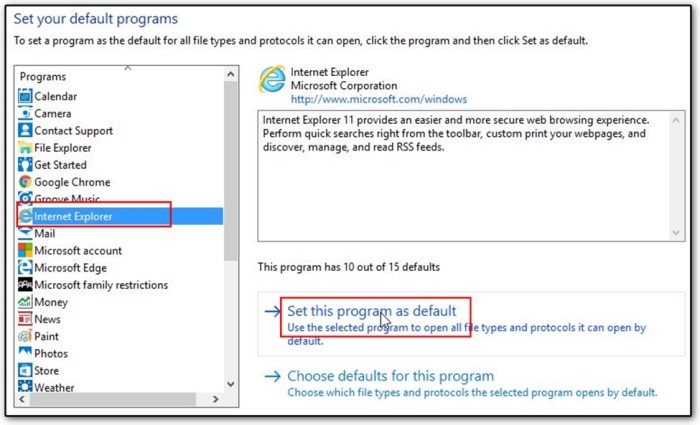
Pogo routes are an essential tool for Pokémon GO players, providing optimized paths to maximize in-game rewards. However, sometimes these routes may not work correctly, leaving players frustrated and unable to progress efficiently.
This article will explore the common causes of pogo routes not working and provide step-by-step troubleshooting methods to resolve the issue. Additionally, we will discuss alternative solutions and highlight the importance of community support in resolving pogo route issues.
Causes of Pogo Routes Not Working
- Server Issues:Pogo routes rely on server data to function correctly. If the servers are experiencing technical difficulties, routes may not load or function as intended.
- Network Connectivity Problems:A stable internet connection is crucial for pogo routes to work. Poor signal or connectivity issues can cause routes to fail or become unreliable.
- Outdated Game Versions:Running an outdated version of Pokémon GO can lead to compatibility issues with pogo routes. It is essential to keep the game updated to the latest version.
- App Permissions:Pogo routes require certain app permissions to access location data and game information. Ensure that the necessary permissions are granted in your device settings.
Troubleshooting Methods

- Check for Updates:Verify that you are running the latest version of Pokémon GO. Visit the App Store or Google Play Store to check for updates.
- Clear Cache and Data:Clearing the cache and data for Pokémon GO can resolve minor issues. Navigate to your device’s settings, find Pokémon GO, and clear the cache and data.
- Reinstall the App:If the previous steps do not resolve the issue, try reinstalling Pokémon GO. This will remove any corrupted files or settings that may be causing the problem.
- Check Network Settings:Ensure that your device has a stable internet connection. Try connecting to a different Wi-Fi network or using your cellular data.
- Use a VPN:If network issues persist, try using a VPN to establish a more stable connection. Some VPNs may also bypass regional restrictions or server outages.
Alternative Solutions

- Third-Party Apps:There are several third-party apps that provide pogo routes. These apps may offer additional features or alternative routes not available in the official Pokémon GO app.
- Websites:Websites like PokeRaid and LeekDuck also offer pogo routes and interactive maps. These websites can be accessed from any device with an internet connection.
- Manual Route Creation:If all else fails, you can manually create your own pogo routes using in-game landmarks and known spawn points. Share your routes with other players to contribute to the community.
Community Support, Pogo routes not working
The Pokémon GO community is an invaluable resource for resolving pogo route issues. Participate in online forums, Discord servers, and social media groups dedicated to the game.
Report bugs, seek assistance from other players, and share your own experiences. The collective knowledge and support of the community can help you overcome pogo route issues and optimize your gameplay.
Query Resolution
Why are my pogo routes not working?
There could be several reasons, including server issues, network connectivity problems, outdated game versions, or incorrect app permissions.
How can I troubleshoot pogo routes that aren’t working?
Check for updates, clear cache and data, or reinstall the app. You can also try advanced techniques like checking network settings or using a VPN.
Are there any alternative methods for finding and optimizing pogo routes?
Yes, you can use third-party apps or websites, or manually create and share pogo routes.