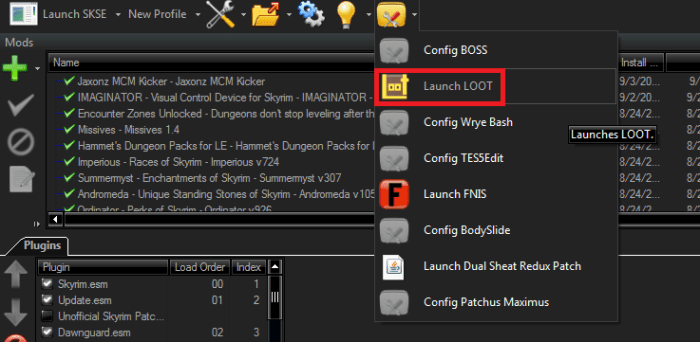In the vast realm of Skyrim modding, the best mod manager skyrim is your key to unlocking the full potential of your game. These essential tools streamline the installation, organization, and management of mods, ensuring a seamless and immersive modding experience.
From conflict resolution to load order optimization, a robust mod manager skyrim empowers you to tailor your Skyrim experience to your exact preferences, enhancing gameplay, visuals, and overall enjoyment.
Introduction

Mod management is essential for Skyrim, as it allows players to enhance their gaming experience by adding new content, improving graphics, and fixing bugs. A mod manager makes this process easier and more efficient by providing a centralized platform for installing, organizing, and managing mods.
Benefits of using a mod manager include:
- Organized mod installation and management
- Conflict resolution and compatibility checks
- Easy profile management for different mod setups
- Automated mod updates and backups
Mod Manager Features: Best Mod Manager Skyrim
When choosing a mod manager, consider the following key features:
- Mod Organization:Ability to organize mods into categories, create custom load orders, and manage mod dependencies.
- Conflict Resolution:Detects and resolves conflicts between mods, preventing crashes and other issues.
- Profile Management:Allows users to create multiple mod profiles for different playstyles or scenarios.
- Automated Updates:Checks for and downloads updates for installed mods.
- Backup and Restore:Creates backups of mod configurations and allows users to restore them if needed.
Top Mod Managers

The following table compares the top mod managers for Skyrim:
| Mod Manager | Features | Compatibility | User Reviews |
|---|---|---|---|
| Mod Organizer 2 | Advanced mod organization, conflict resolution, and profile management | Skyrim SE and LE | Very positive |
| Vortex | User-friendly interface, automatic conflict resolution, and mod collections | Skyrim SE and LE | Positive |
| Nexus Mod Manager (NMM) | Simple and straightforward interface, large mod database | Skyrim LE only | Mixed |
Choosing the Best Mod Manager
The best mod manager for you depends on your individual needs and preferences. Consider the following factors:
- System Requirements:Ensure the mod manager is compatible with your system specifications.
- Mod Support:Choose a mod manager that supports the mods you want to use.
- Ease of Use:Select a mod manager with an intuitive interface and clear documentation.
- Advanced Features:Consider whether you need advanced features like custom mod profiles or command-line tools.
Installation and Setup

To install and set up a mod manager, follow these steps:
- Download the mod manager from its official website.
- Run the installer and follow the on-screen instructions.
- Once installed, open the mod manager and configure the settings as desired.
- Add mods by clicking on the “Add Mods” button and browsing to the mod files.
- Activate the mods you want to use by checking the boxes next to them.
- Create a new mod profile and assign the activated mods to it.
User Queries
What are the benefits of using a mod manager skyrim?
Mod managers simplify mod installation, organize your mods, resolve conflicts, and allow for easy profile management.
What are the key features to look for in a mod manager skyrim?
Consider features like mod organization, conflict resolution, profile management, load order optimization, and compatibility with your mods.
How do I choose the best mod manager skyrim for my needs?
Evaluate factors such as system requirements, mod support, ease of use, and the specific features you require for your modding setup.