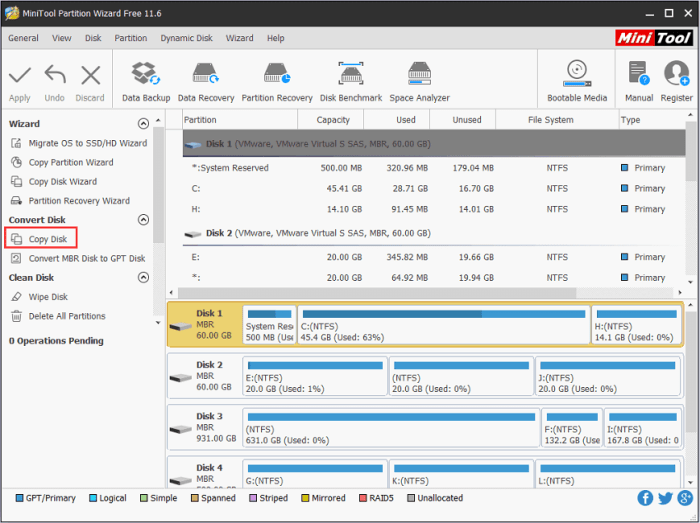Fallout 4 long load times – Fallout 4 is a vast and immersive game, but it can also be a bit of a time-sink when it comes to loading screens. If you’re tired of waiting around for your game to load, this guide will help you identify and fix the most common causes of long load times in Fallout 4.
We’ll cover everything from hardware requirements to game settings to modding and scripting. By the end of this guide, you’ll be able to get back to exploring the Commonwealth in no time.
Fallout 4 Long Load Times

Fallout 4 is a massive open-world RPG that can take a long time to load, especially on older hardware. There are a number of factors that can contribute to long load times, including hardware limitations, game settings, mods and scripting, game files and data, and troubleshooting techniques.
Hardware Requirements

The minimum hardware requirements for Fallout 4 are as follows:
- OS: Windows 7/8/10 (64-bit)
- Processor: Intel Core i5-2300 or AMD Phenom II X4 945
- Memory: 8 GB RAM
- Graphics: NVIDIA GTX 550 Ti or AMD Radeon HD 7870
- DirectX: Version 11
- Storage: 30 GB available space
The recommended hardware requirements are as follows:
- OS: Windows 7/8/10 (64-bit)
- Processor: Intel Core i7-4790 or AMD FX-8350
- Memory: 16 GB RAM
- Graphics: NVIDIA GTX 970 or AMD Radeon R9 290
- DirectX: Version 11
- Storage: 30 GB available space
If your computer does not meet the minimum hardware requirements, you may experience long load times. Upgrading your hardware can help to reduce load times.
Game Settings

There are a number of game settings that can impact load times. These settings include:
- Graphics quality
- Resolution
- Texture quality
- Anti-aliasing
- Shadow quality
- God rays
- Motion blur
- Depth of field
You can improve load times by reducing the quality of these settings. However, this may also result in a decrease in visual quality.
Modding and Scripting
Mods and scripts can also affect load times. Mods are user-created modifications to the game that can add new content, fix bugs, or change the gameplay. Scripts are small programs that can be used to automate tasks or add new features to the game.
Some mods and scripts can be poorly optimized and can cause long load times. If you are experiencing long load times, you may want to try disabling mods and scripts to see if that resolves the issue.
Game Files and Data

The organization and structure of Fallout 4 game files can also affect load times. Corrupted or fragmented files can lead to long load times.
You can verify the integrity of your game files by using the Steam Verify Game Files feature. This feature will scan your game files and repair any corrupted files.
Troubleshooting Techniques, Fallout 4 long load times
If you are still experiencing long load times, there are a number of troubleshooting techniques that you can try.
- Restarting your computer
- Verifying the integrity of your game files
- Reinstalling the game
- Updating your graphics drivers
- Disabling mods and scripts
- Defragmenting your hard drive
- Installing the game on a solid state drive (SSD)
If you have tried all of these troubleshooting techniques and you are still experiencing long load times, you may need to contact Bethesda Support for help.
FAQ Guide: Fallout 4 Long Load Times
Q: What are the minimum hardware requirements for Fallout 4?
A: The minimum hardware requirements for Fallout 4 are as follows:
- OS: Windows 7/8/10 (64-bit)
- Processor: Intel Core i5-2300 or AMD Phenom II X4 945
- Memory: 8 GB RAM
- Graphics: NVIDIA GeForce GTX 550 Ti or AMD Radeon HD 7870
- DirectX: Version 11
- Storage: 30 GB available space
Q: What are the recommended hardware requirements for Fallout 4?
A: The recommended hardware requirements for Fallout 4 are as follows:
- OS: Windows 7/8/10 (64-bit)
- Processor: Intel Core i7-4790 or AMD FX-9590
- Memory: 16 GB RAM
- Graphics: NVIDIA GeForce GTX 780 or AMD Radeon R9 290
- DirectX: Version 11
- Storage: 30 GB available space