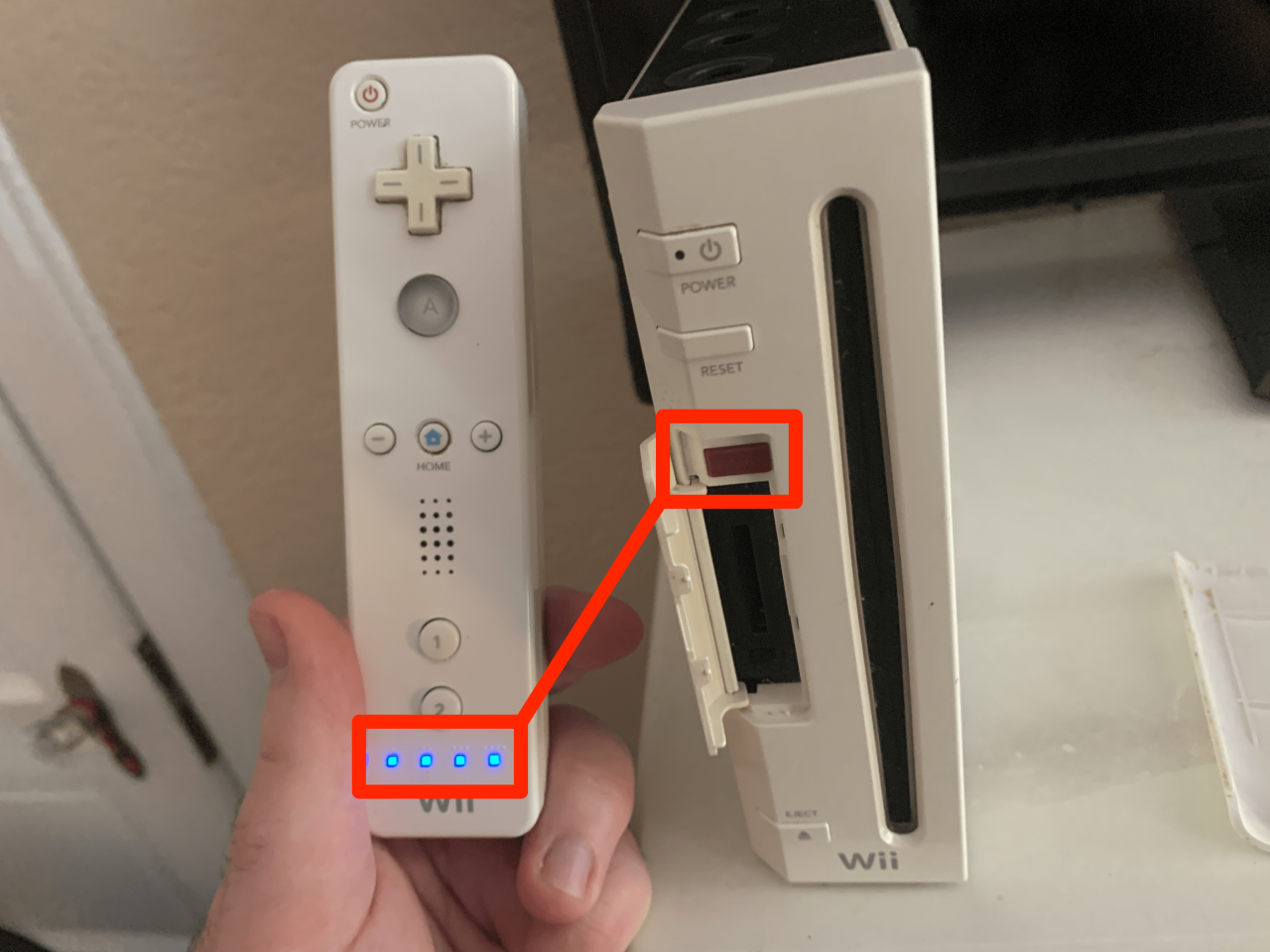Sync wii remote to wii u – Sync your Wii Remote to your Wii U console and unlock a world of gaming possibilities! This guide will walk you through the process step-by-step, ensuring a seamless experience. Whether you’re a seasoned Wii veteran or a newcomer to the Wii U, this guide has everything you need to know about syncing your Wii Remote.
Prepare your Wii Remote and Wii U console, and let’s dive into the world of motion-controlled gaming!
Syncing Wii Remotes to Wii U Consoles
This article provides a comprehensive guide to syncing Wii Remotes to Wii U consoles. It covers the initial setup, different syncing methods, troubleshooting common issues, using the synced Wii Remote, advanced configuration options, Wii Remote compatibility, and additional resources.
Initial Setup
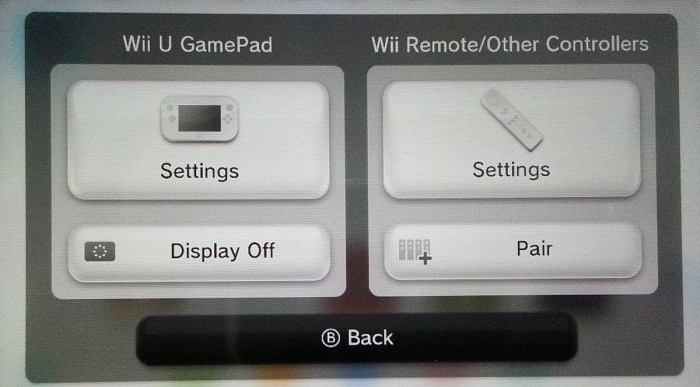
To sync a Wii Remote to a Wii U console, you will need the following:
- A Wii Remote
- A Wii U console
- Two AA batteries
Before syncing, ensure that the Wii U console is powered on and the Wii Remote has fresh batteries installed.
Syncing Methods

There are two main methods to sync a Wii Remote to a Wii U console:
- Using the Wii U GamePad:
- Turn on the Wii U console and the Wii Remote.
- On the Wii U GamePad, go to the Wii U Menu.
- Select the “Wii Remote” icon.
- Follow the on-screen instructions to complete the syncing process.
- Using the Wii Remote’s SYNC Button:
- Turn on the Wii U console and the Wii Remote.
- Open the battery cover on the back of the Wii Remote and locate the SYNC button.
- Press and hold the SYNC button for a few seconds until the LED lights start blinking.
- Press the SYNC button on the Wii U console, located on the front of the console next to the power button.
- The Wii Remote and Wii U console will automatically sync.
Troubleshooting Common Issues
If you encounter any issues while syncing a Wii Remote to a Wii U console, try the following:
- Ensure that the Wii Remote has fresh batteries.
- Make sure that the Wii U console is powered on.
- Try using a different Wii Remote.
- If using the Wii U GamePad method, ensure that the GamePad is connected to the Wii U console.
- If using the Wii Remote’s SYNC button method, make sure that the SYNC button is pressed for a few seconds until the LED lights start blinking.
- If the Wii Remote is still not recognized or the syncing fails, contact Nintendo support for further assistance.
Using the Synced Wii Remote
Once a Wii Remote is synced to a Wii U console, it can be used to navigate the Wii U menu and play games.
To use the synced Wii Remote, simply turn it on and press the A button. The Wii Remote will automatically connect to the Wii U console and can be used to control the on-screen cursor and interact with menu items and games.
Note that some games may require specific Wii Remote configurations or motion controls. Refer to the game’s manual for more information.
Advanced Configuration
The synced Wii Remote can be further configured to adjust motion controls, button mapping, and other settings.
To access the advanced configuration options, go to the Wii U Menu and select the “Wii Remote” icon. From there, you can adjust the following settings:
- Motion Controls:Adjust the sensitivity and calibration of the Wii Remote’s motion controls.
- Button Mapping:Remap the buttons on the Wii Remote to different functions.
- LED Indicators:Control the brightness and behavior of the Wii Remote’s LED indicators.
- Speaker Volume:Adjust the volume of the Wii Remote’s speaker.
Wii Remote Compatibility

Most Wii Remotes are compatible with the Wii U console. However, there are some exceptions:
- The Wii Remote Plus is fully compatible with the Wii U console.
- The original Wii Remote is compatible with the Wii U console, but some games may require the Wii Remote Plus for full functionality.
- The Wii Remote Pro is not compatible with the Wii U console.
Additional Resources: Sync Wii Remote To Wii U

- Nintendo Support: How to Sync a Wii Remote with a Wii U Console
- Reddit: Syncing a Wii Remote to a Wii U
Helpful Answers
Can I use any Wii Remote with my Wii U?
Yes, most Wii Remotes are compatible with the Wii U console.
What if my Wii Remote is not recognized by my Wii U?
Ensure that both the Wii Remote and Wii U console are powered on and within close proximity. If the issue persists, try resetting the Wii Remote by pressing and holding the SYNC button for 15 seconds.
Can I use Wii MotionPlus with my Wii Remote on the Wii U?
Yes, you can use Wii MotionPlus with your Wii Remote on the Wii U. Simply attach the Wii MotionPlus accessory to the bottom of your Wii Remote.