Mouse for fingertip grip – In the realm of gaming and computing, precision and control reign supreme. Enter the fingertip grip mouse, a meticulously crafted tool that empowers users with unparalleled dexterity and responsiveness. This comprehensive guide delves into the intricacies of fingertip grip mice, exploring their defining characteristics, advantages, and applications.
From understanding the nuances of grip styles to optimizing mouse settings, this article equips you with the knowledge to harness the full potential of fingertip grip mice. Whether you’re a seasoned gamer seeking to elevate your performance or a casual user searching for enhanced comfort and efficiency, this guide will illuminate the path to an exceptional user experience.
Introduction to Fingertip Grip Mice
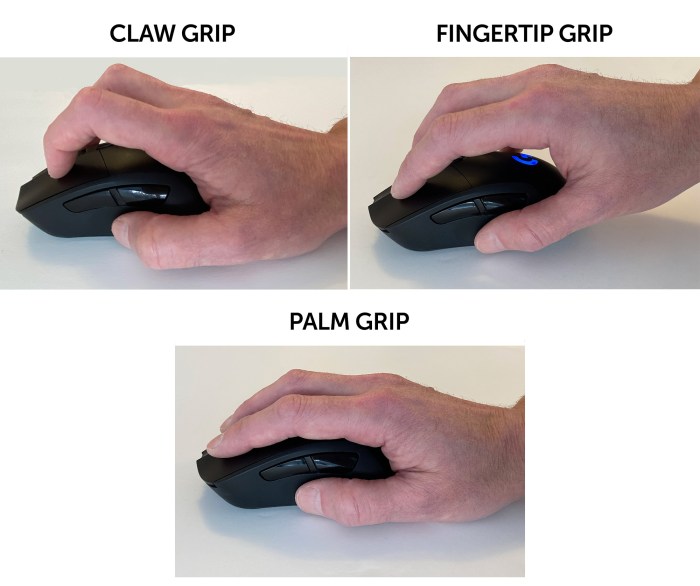
Fingertip grip mice are designed for users who prefer to hold the mouse with their fingertips resting on the buttons. This grip style is characterized by its lightweight design, small size, and high sensitivity, making it ideal for fast-paced gaming and precision tasks.
Popular fingertip grip mice include the Logitech G Pro X Superlight, Razer Viper Ultimate, and SteelSeries Aerox 3 Wireless.
Advantages of using a fingertip grip mouse include increased agility, precision, and responsiveness. However, it can also lead to discomfort and strain if used for extended periods.
Factors to Consider When Choosing a Fingertip Grip Mouse
When choosing a fingertip grip mouse, it’s essential to consider your hand size and grip style. Smaller mice are better suited for users with smaller hands, while larger mice may be more comfortable for users with larger hands.
The type of sensor used in the mouse also plays a role. Optical sensors are less expensive but may be less precise than laser sensors. Laser sensors are more precise but can be more expensive.
Button placement and programmability are also important factors to consider. Mice with side buttons can be more convenient for gaming and productivity tasks. Programmability allows you to customize the buttons to perform specific actions.
Comparison of Different Fingertip Grip Mice

| Mouse | Weight | Dimensions | Sensor Type | Button Count |
|---|---|---|---|---|
| Logitech G Pro X Superlight | 63g | 125×63.5x40mm | HERO 25K | 5 |
| Razer Viper Ultimate | 74g | 126.7×66.2×37.8mm | Focus+ Optical | 8 |
| SteelSeries Aerox 3 Wireless | 66g | 123x67x39mm | TrueMove Core | 6 |
Logitech G Pro X Superlight:Lightweight and agile, with a high-precision HERO 25K sensor and a comfortable shape.
Razer Viper Ultimate:Wireless and versatile, with a Focus+ Optical sensor and eight programmable buttons.
SteelSeries Aerox 3 Wireless:Ultra-lightweight and durable, with a TrueMove Core sensor and a honeycomb shell.
Customization and Optimization for Fingertip Grip

To optimize your fingertip grip mouse for maximum comfort and performance, you can adjust the mouse settings to your preferences. You can adjust the DPI, polling rate, and button assignments to suit your gaming or productivity needs.
Using a mouse bungee can also improve your mouse’s performance by reducing cable drag and providing a more consistent glide.
Maintaining a healthy grip posture is also essential to avoid discomfort and strain. Make sure your wrist is straight and your fingers are relaxed.
Applications and Use Cases for Fingertip Grip Mice
Fingertip grip mice are ideal for fast-paced gaming genres such as first-person shooters and multiplayer online battle arenas (MOBAs). They are also well-suited for precision tasks such as photo editing and video production.
Professional gamers who use fingertip grip mice include Shroud, TenZ, and s1mple.
In FPS games, fingertip grip mice provide increased agility and precision, allowing players to quickly aim and shoot. In MOBAs, they enable players to execute complex key combinations and commands with ease.
FAQ Section: Mouse For Fingertip Grip
What is the defining characteristic of a fingertip grip mouse?
Fingertip grip mice are designed with a compact form factor and a low profile, allowing users to grip the mouse with only their fingertips.
What are the advantages of using a fingertip grip mouse?
Fingertip grip mice offer enhanced precision, control, and responsiveness, making them ideal for fast-paced gaming and tasks that require high levels of accuracy.
How do I optimize my fingertip grip mouse for maximum performance?
Adjusting mouse settings such as DPI, polling rate, and button programmability can significantly enhance the performance and comfort of your fingertip grip mouse.
