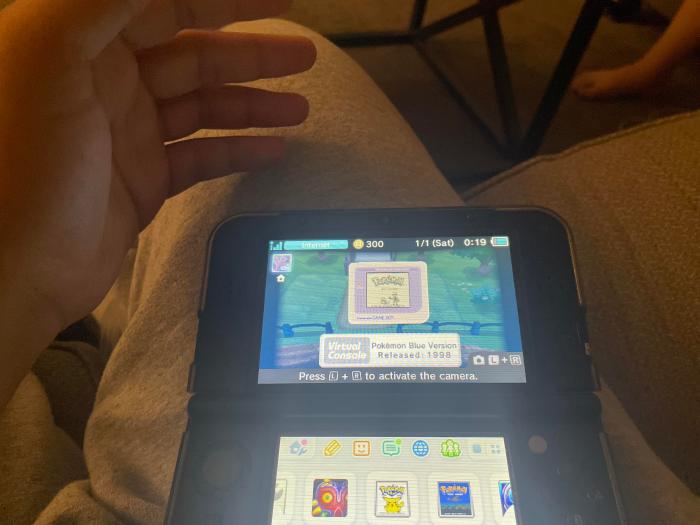The 3DS R button not working is a common issue that can be frustrating for gamers. Fortunately, there are several troubleshooting steps that can be taken to resolve the problem. This guide will provide a comprehensive overview of the causes, solutions, and preventive measures for a non-functional 3DS R button.
The 3DS R button is an essential component for gameplay, and its malfunction can significantly impact the user experience. This guide will delve into the technical aspects of the button’s functionality and provide practical advice for resolving any issues.
3DS R Button Not Working: Troubleshooting and Repair
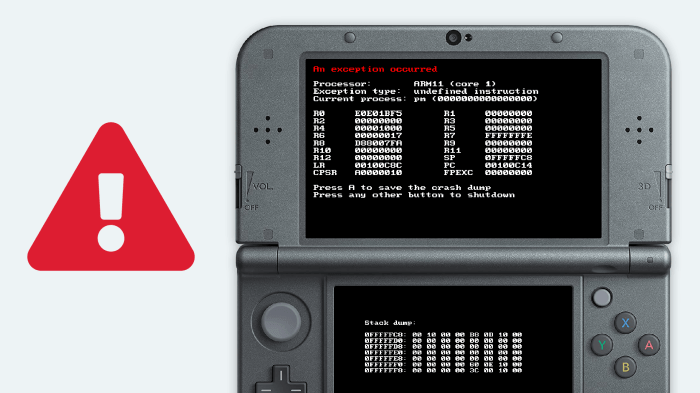
The 3DS R button is an essential input for navigating menus, selecting options, and performing various actions in games. When it stops working, it can be frustrating and hinder your gaming experience. This guide provides comprehensive troubleshooting steps and repair options to help you resolve the issue and restore the functionality of your 3DS R button.
Troubleshooting the 3DS R Button
Several factors can cause the 3DS R button to malfunction. Understanding the common causes can help you identify and resolve the issue effectively.
- Dirt and Debris Accumulation:Over time, dust, crumbs, and other particles can accumulate under the R button, preventing it from making proper contact.
- Button Sticking:The R button can become sticky due to wear and tear or liquid spills, causing it to remain pressed or not register presses consistently.
- Faulty Circuitry:Electrical issues within the circuitry connected to the R button can disrupt its functionality.
- Software Glitches:In rare cases, software bugs or glitches can interfere with the R button’s operation.
Cleaning the R Button
- Power off the 3DS and remove the game cartridge.
- Use a cotton swab dipped in isopropyl alcohol to gently clean the surface of the R button and the surrounding area.
- Avoid using excessive force or liquids, as this could damage the button.
- Allow the button to dry completely before testing it.
Troubleshooting Button Sticking
- Check for Obstructions:Ensure there are no foreign objects or debris stuck under the R button.
- Apply Light Pressure:Try pressing the button gently in different directions to dislodge any stuck particles.
- Use Contact Cleaner:Apply a small amount of contact cleaner spray to the button and press it repeatedly to remove any residue.
Hardware Examination
If cleaning and troubleshooting do not resolve the issue, you may need to examine the hardware components involved in the R button functionality.
Disassembling the 3DS

- Remove the battery cover and battery.
- Unscrew the screws on the back of the 3DS using a tri-wing screwdriver.
- Carefully separate the front and back halves of the 3DS.
Inspecting the Button Hardware, 3ds r button not working
- Visual Inspection:Check the R button for any visible damage, such as cracks, broken contacts, or corrosion.
- Button Contacts:Examine the metal contacts on the button and the motherboard to ensure they are clean and making proper contact.
- Button Mechanism:Check if the button is moving freely and not obstructed by any debris or misaligned components.
Circuitry Analysis
The R button is connected to an electrical circuit that controls its functionality. Testing and repairing the circuitry can be complex and requires technical expertise.
Testing Electrical Connections

- Use a multimeter to test the continuity of the circuit between the R button and the motherboard.
- Check for any open circuits or short circuits that may be preventing the button from working.
Identifying and Repairing Faulty Circuitry
- Broken Traces:Inspect the circuit board for any broken traces or damaged components.
- Solder Joints:Check for loose or cracked solder joints that may be causing electrical issues.
- Component Replacement:If necessary, replace any faulty components, such as resistors or capacitors, with compatible replacements.
Software Diagnostics
While less common, software issues can sometimes affect the R button’s functionality.
Software Updates
- Check for any available software updates for your 3DS.
- Install the latest updates to address any potential software bugs or glitches.
Resetting the 3DS
- Soft Reset:Hold down the Power button for 10 seconds to force a soft reset.
- Factory Reset:Go to System Settings > Other Settings > Format System Memory to perform a factory reset. Note that this will erase all data on your 3DS.
Replacement Options
If all troubleshooting and repair attempts fail, you may need to replace the R button.
Availability of Replacement Buttons
- Replacement 3DS R buttons are available from various online retailers and repair shops.
- Ensure you purchase a compatible button specifically designed for your 3DS model.
Button Replacement Process
- Disassemble the 3DS as described in the Hardware Examination section.
- Locate the R button and carefully remove the old button.
- Align the new button correctly and press it into place.
- Reassemble the 3DS and test the functionality of the R button.
Preventive Maintenance
Regular maintenance can help prevent future issues with the R button.
Cleaning and Lubrication
- Periodically clean the R button and surrounding area with a cotton swab and isopropyl alcohol.
- Apply a small amount of lubricant, such as silicone grease, to the button contacts to reduce friction and improve functionality.
Avoiding Excessive Force and Wear
- Avoid pressing the R button with excessive force.
- Use a light touch and press the button straight down to prevent damage.
- Take breaks during extended gaming sessions to give the button a rest.
Essential Questionnaire
Why is my 3DS R button not working?
There are several potential causes, including dirt or debris accumulation, button sticking, hardware damage, or software issues.
How do I clean the 3DS R button?
Use a cotton swab dipped in isopropyl alcohol to gently clean the button’s surface and contacts.
Can I replace the 3DS R button myself?
Yes, but it requires technical skills and specialized tools. If you’re not comfortable with the process, it’s recommended to seek professional repair services.